
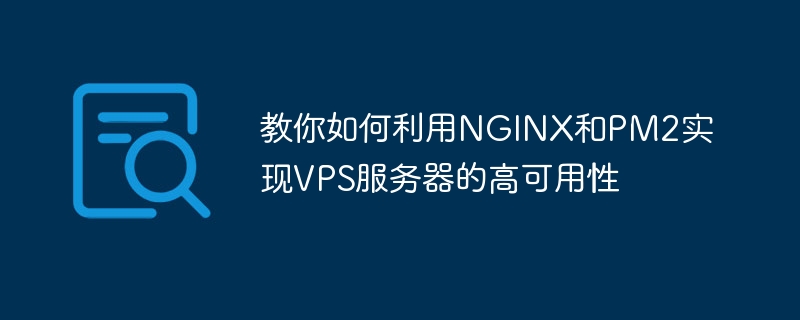
Teach you how to use NGINX and PM2 to achieve high availability of VPS servers
With the popularity of the Internet and the continuous advancement of technology, VPS servers have become a popular choice for many enterprises and developers. One of the preferred server solutions for users. However, when facing server failure or network problems, how to ensure the high availability of the server becomes an important issue. This article will introduce how to use NGINX and PM2 to achieve high availability of VPS servers, and provide specific code examples.
First, we need to install and configure NGINX on the VPS server. The following are the steps to install NGINX on an Ubuntu system:
1.1 Update system software: Execute the following command to update the system's software package list.
sudo apt update
1.2 Install NGINX: Execute the following command to install NGINX.
sudo apt install nginx
1.3 Configure NGINX: Edit the /etc/nginx/nginx.conf file and modify the server part as follows:
server {
listen 80;
server_name your_domain.com;
location / {
proxy_pass http://localhost:3000;
}}
Here NGINX is configured as a reverse proxy, forwarding all requests to the local port 3000. You can modify the values of server_name and proxy_pass according to the actual situation.
1.4 Restart NGINX: Execute the following command to restart NGINX.
sudo service nginx restart
At this point, the installation and configuration of NGINX is completed.
Next, we need to install and configure PM2 on the VPS server. The following are the steps to install PM2 on Ubuntu system:
2.1 Install PM2: Execute the following command to install PM2.
sudo npm install -g pm2
2.2 Start the application: In the root directory of the project, execute the following command to start the application.
pm2 start app.js
It is assumed that the entry file of your application is app.js. If your application uses other entry files, modify the command accordingly.
2.3 Configure PM2 startup script: Execute the following command to configure PM2 startup script.
pm2 startup
This will generate a startup script that will automatically start PM2 when the system starts.
Now, the installation and configuration of PM2 is completed.
With the foundation of NGINX and PM2, we can start to achieve high availability of the VPS server. The following are the specific steps:
3.1 Set the number of PM2 processes: In the root directory of the project, execute the following command to set the number of PM2 processes.
pm2 scale app.js 3
Here the number of processes of the application is set to 3. You can set the appropriate quantity according to actual needs.
3.2 Configure NGINX load balancing: edit the /etc/nginx/nginx.conf file and modify the server part as follows:
upstream backend {
server localhost:4000; server localhost:5000; server localhost:6000;
}
server {
listen 80;
server_name your_domain.com;
location / {
proxy_pass http://backend;
}}
Here, NGINX is configured as load balancing to forward requests evenly to the processes of the three applications.
3.3 Restart NGINX: Execute the following command to restart NGINX.
sudo service nginx restart
At this point, the high availability configuration of the VPS server is completed.
Summary:
This article introduces how to use NGINX and PM2 to achieve high availability of VPS servers, and provides specific code examples. By configuring NGINX's reverse proxy and load balancing, and setting the number of PM2 processes, we can ensure that the server can still maintain high availability in the face of failures. I hope this article will help you with your VPS server architecture and configuration. If you have any questions please feel free to leave a message.
The above is the detailed content of Teach you how to use NGINX and PM2 to achieve high availability of VPS servers. For more information, please follow other related articles on the PHP Chinese website!




