
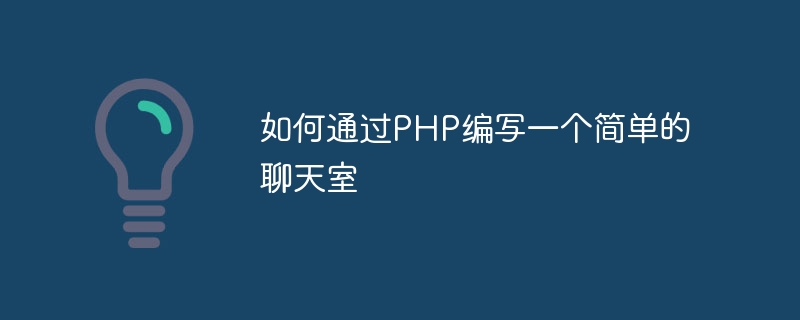
How to write a simple chat room through PHP
Introduction:
Chat room is an application that enables instant communication through the Internet. Through PHP's network programming technology, we can easily build a simple chat room. This article will introduce how to write a simple web-based chat room through PHP so that multiple users can communicate in real time on the same page.
Step 1: Design the chat interface
First, we need to design an interface similar to a chat window, where users can send messages and view messages from other users. This interface can be implemented using HTML and CSS technologies. The following is a simple example:
<html>
<head>
<style>
.messages {
height: 300px;
overflow: scroll;
border: 1px solid #ccc;
padding: 10px;
}
</style>
</head>
<body>
<div class="messages">
<!-- 在这里显示聊天消息 -->
</div>
<input type="text" id="message" placeholder="输入消息">
<button id="send">发送</button>
<script>
// 在这里编写JavaScript代码,用于处理用户的输入和显示聊天消息
</script>
</body>
</html>Step 2: Process user input and display chat messages
In the above HTML code, we added a text box (id is "message") for the user Enter the message, and there is also a button (id "send") for the user to send the message. We can use JavaScript to handle user input and display chat messages.
// 创建WebSocket对象
var socket = new WebSocket('ws://localhost:8000');
// 监听WebSocket的连接事件
socket.onopen = function() {
console.log('WebSocket已连接');
};
// 监听WebSocket的消息接收事件
socket.onmessage = function(event) {
var message = event.data;
showMessage(message);
};
// 监听发送按钮的点击事件
document.getElementById('send').addEventListener('click', function() {
var message = document.getElementById('message').value;
socket.send(message);
document.getElementById('message').value = '';
});
// 显示聊天消息
function showMessage(message) {
var messagesDiv = document.getElementsByClassName('messages')[0];
messagesDiv.innerHTML += '<p>' + message + '</p>';
}Step 3: Create PHP Server
Now, we need to create a PHP server to receive and broadcast chat messages. A WebSocket server can be created using PHP's WebSocket extension library. The following is a simple PHP server example:
<?php
$server = new WebSocketServer('0.0.0.0', 8000);
// 监听连接事件
$server->on('connect', function($client) {
echo '客户端已连接' . PHP_EOL;
});
// 监听消息接收事件
$server->on('message', function($client, $message) use ($server) {
echo '收到消息:' . $message . PHP_EOL;
$server->broadcast($message);
});
// 监听断开连接事件
$server->on('disconnect', function($client) {
echo '客户端已断开连接' . PHP_EOL;
});
// 启动服务器
$server->start();
?>In the above code, we created a WebSocket server and implemented event listeners for connection, message reception, and disconnection. In the message receiving event, we broadcast the received message to all connected clients.
Step 4: Run the chat room
Save the above HTML code as a PHP file, such as "chat.php", and save the PHP server as another file, such as "server.php". Then, run the PHP server file:
php server.php
Next, open multiple "chat.php" pages in your web browser and try to enter messages in the chat input box and send them. You will find that all clients connected to the server can receive messages from other clients in real time.
Summary:
Through PHP and WebSocket technology, we can easily and quickly build a Web-based chat room. In this article, we covered how to design a chat interface, handle user input and display chat messages, and create a PHP server to receive and broadcast chat messages. Hopefully this simple example will help you understand how to write a simple chat room using PHP.
The above is the detailed content of How to write a simple chat room via PHP. For more information, please follow other related articles on the PHP Chinese website!




