
1. Make sure you are in the Dev/Canary channel and running version 11.2308.18.0 or higher of Paint. If not, please update the app through Microsoft App Store.
2. After installing the latest version, open "Paint"
3. Click Layer in the upper right corner of the ribbon. Alternatively, you can click it again to turn off the layer functionality entirely.
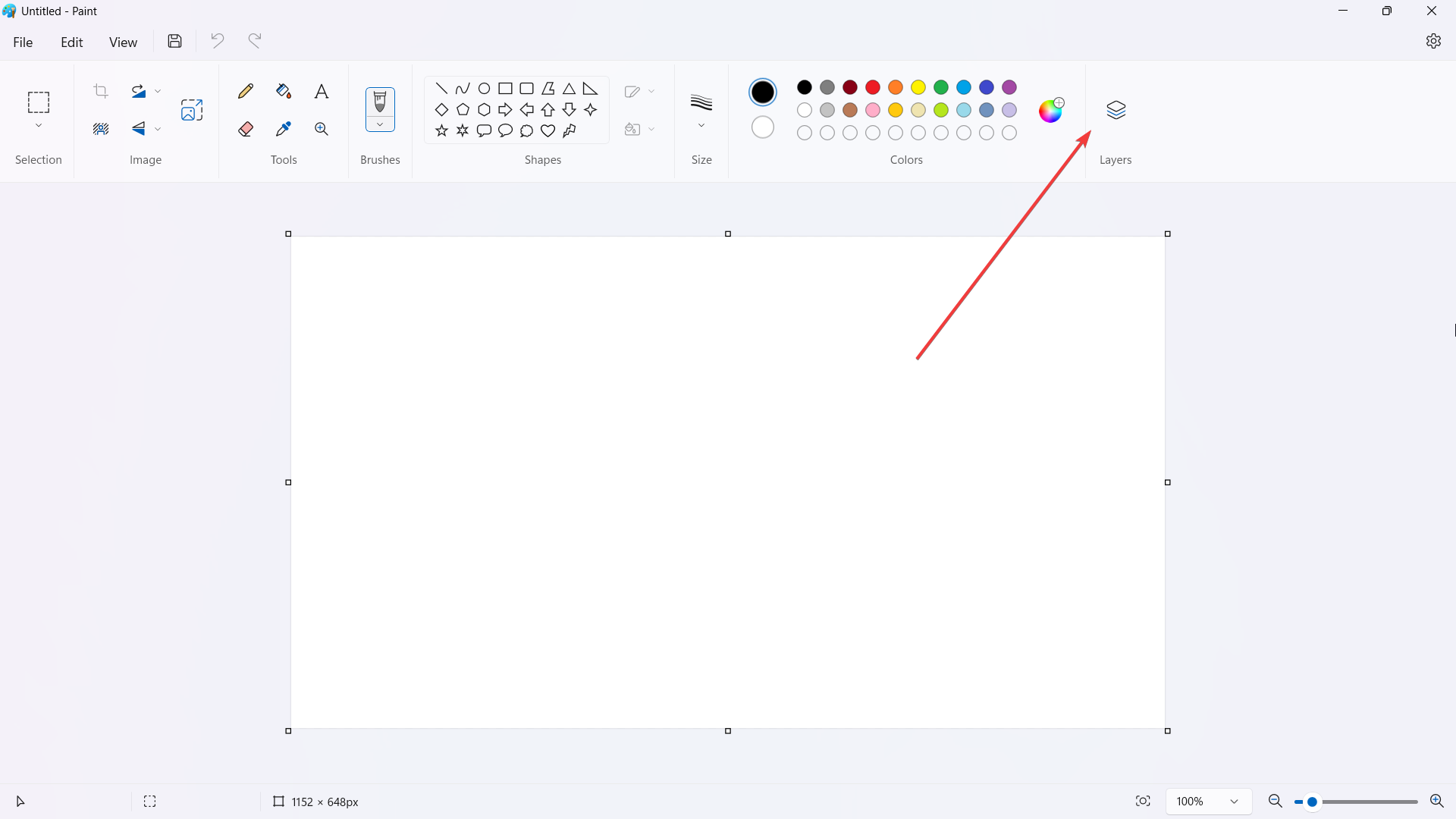
4. Draw any objects you want and click Add New Layer
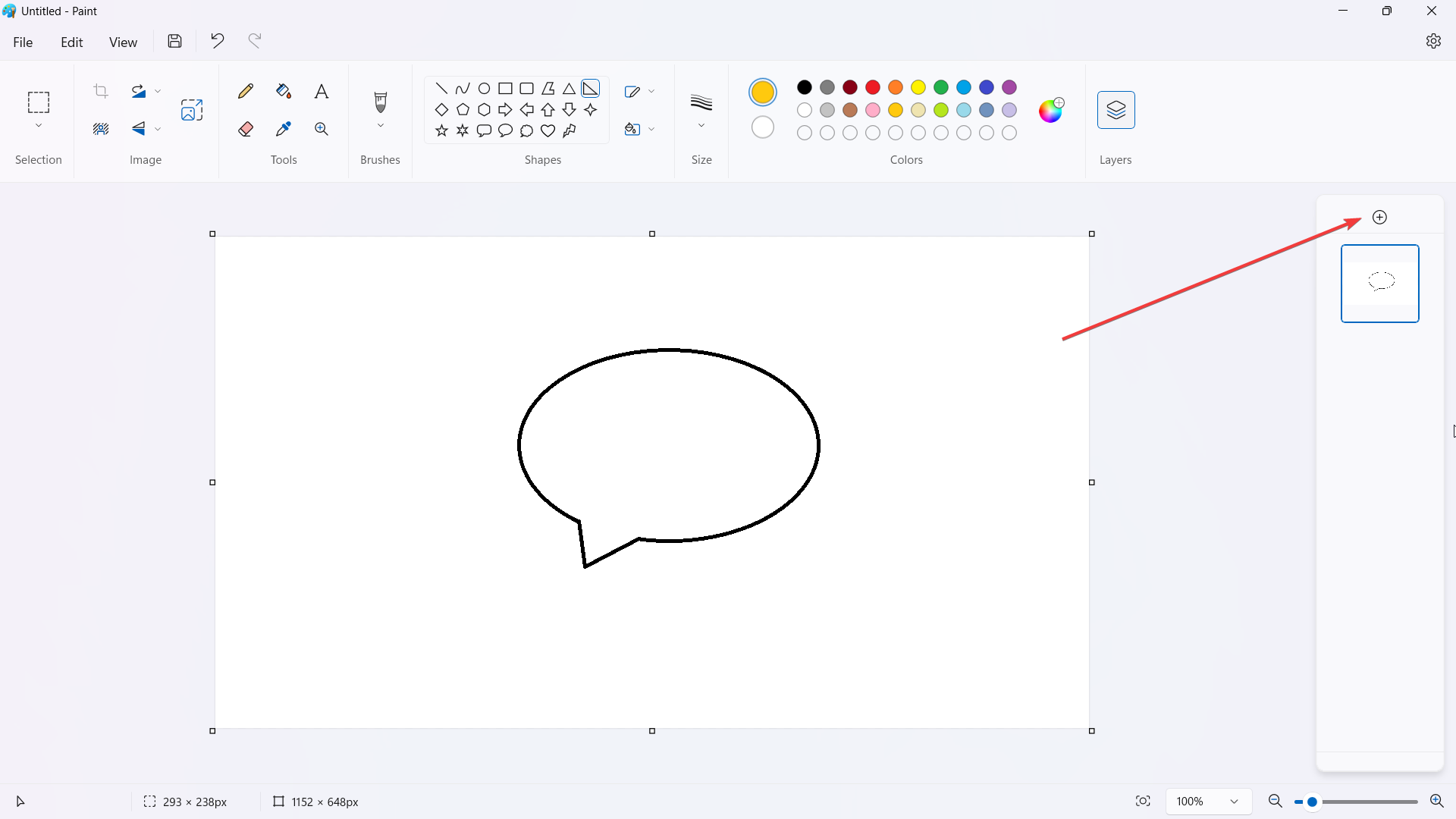
5. If you right-click on a layer, there are options to Hide, Copy, Merge or Delete – almost self-explanatory of.
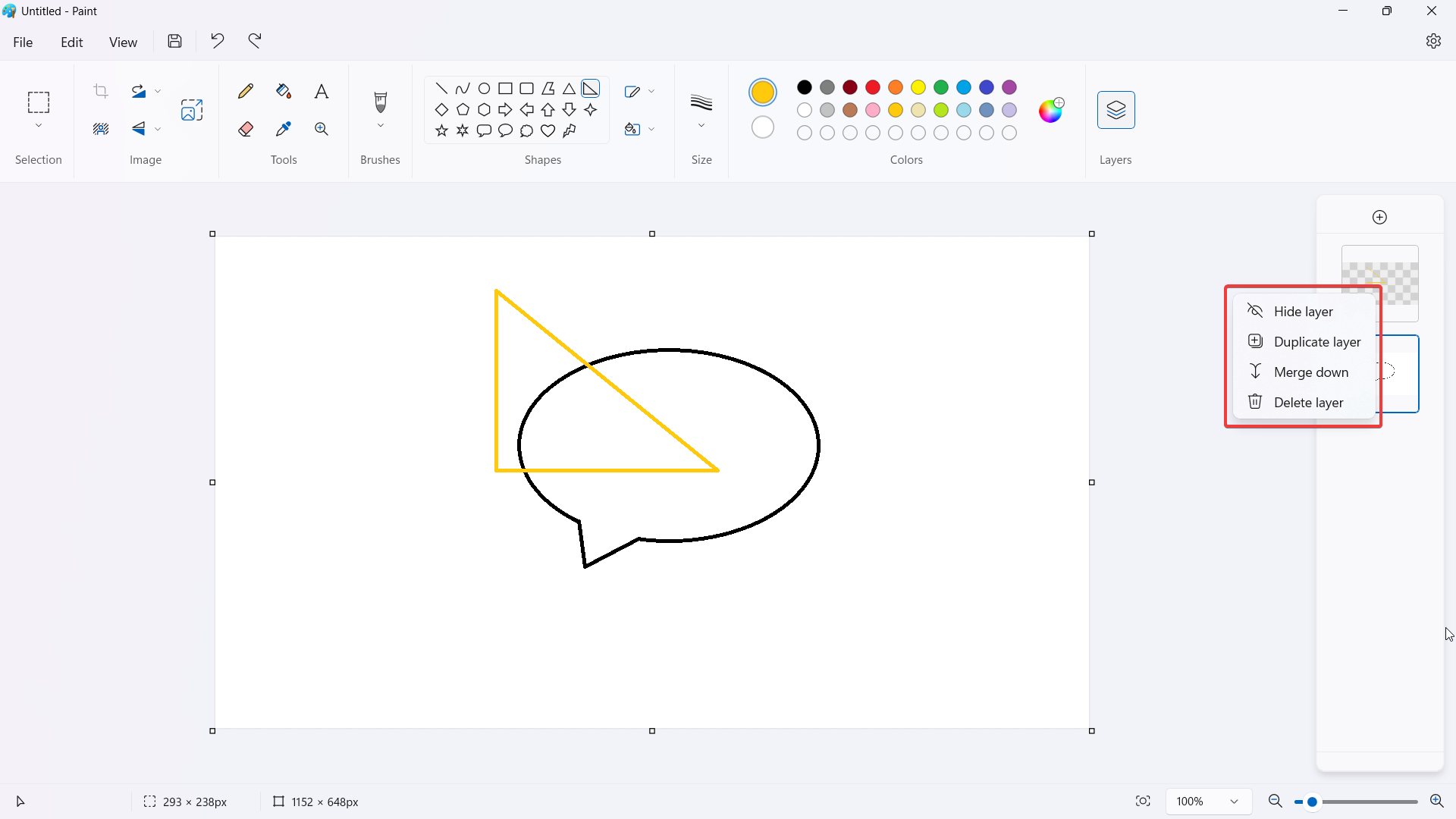
If you are in the market for a free graphics editor, GIMP is a good choice because it has layered support and is better than other free graphics editors.
The above is the detailed content of How to use layers in the Paint app for Windows 11 in simple steps. For more information, please follow other related articles on the PHP Chinese website!




