Your iPhone won't charge after iOS 17 update? Here's what you can do
What are the causes of iOS 17 charging issues?
There are several possible reasons why your iPhone may not be charging after updating to iOS 17. One possibility is that there is a bug in the software update. Apple is usually quick to fix bugs in iOS updates, so if you're having charging issues it's worth checking to see if a new update is available.
Another possibility is that there is a problem with the charging cable or adapter. If you're using a third-party charging cable or adapter, make sure it's certified by Apple.

How to fix iPhone not charging issue
Here are some tips on how to fix iPhone not charging issue after iOS 17 update:
Restart your iPhone
This often resolves minor software glitches that may be the root cause of iOS 17 charging issues.
Cleaning the Charging Port
Dirt, dust, and other debris sometimes accumulate in the charging port, causing your iPhone to not charge properly.
To clean the charging port, use a flashlight to inspect the port for debris. If you see any debris, use a can of compressed air to blow it out.

Try using a different charging cable or adapter
Your charging cable or adapter may not work properly. Try using other charging cables and adapters to see if that resolves the iOS 17 charging issue.
Update to the latest version of iOS
Apple regularly releases new iOS updates to fix bugs and improve performance. If you're not running the latest version of iOS, check for updates and install them.
To check for updates, go to Settings > General > Software Update.
Reset All Settings
If you have tried all the above troubleshooting steps and your iPhone is still not charging, you can try resetting all settings. This will reset all of your iPhone's settings to factory defaults, but it won't delete any of your data.
To reset all settings:
- Go to Settings
- Select General
- Select "Transfer or Reset iPhone"
- Click "Reset"
- Select "Reset All Settings"

Restore your iPhone from backup
If you still have problems with your iPhone charging port, you can try to restore your iPhone from backup. This will erase all data on your iPhone and restore it to the state it was in when the backup was created.
To restore iPhone from backup, connect it to your computer and open iTunes or Finder. Then, select your iPhone and click the Restore button.
Contact Apple Support
If you have tried all of the troubleshooting steps above and your iPhone still won't charge, you can use this link to contact Apple Support for further assistance.
The above is the detailed content of Your iPhone won't charge after iOS 17 update? Here's what you can do. For more information, please follow other related articles on the PHP Chinese website!

Hot AI Tools

Undress AI Tool
Undress images for free

Undresser.AI Undress
AI-powered app for creating realistic nude photos

AI Clothes Remover
Online AI tool for removing clothes from photos.

Clothoff.io
AI clothes remover

Video Face Swap
Swap faces in any video effortlessly with our completely free AI face swap tool!

Hot Article

Hot Tools

Notepad++7.3.1
Easy-to-use and free code editor

SublimeText3 Chinese version
Chinese version, very easy to use

Zend Studio 13.0.1
Powerful PHP integrated development environment

Dreamweaver CS6
Visual web development tools

SublimeText3 Mac version
God-level code editing software (SublimeText3)
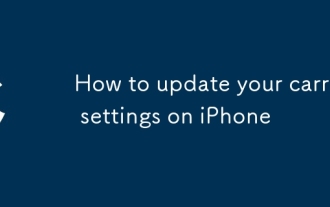 How to update your carrier settings on iPhone
Aug 21, 2025 am 01:48 AM
How to update your carrier settings on iPhone
Aug 21, 2025 am 01:48 AM
ToupdatecarriersettingsonaniPhone,gotoSettings>General>AboutwhileconnectedtoWi-Fiorcellulardata;ifanupdateisavailable,tapUpdatewhenprompted.2.Carriersettingsupdatesareautomaticanddependonyourcarrierreleasingthem,sonopromptmeansyoursettingsarecu
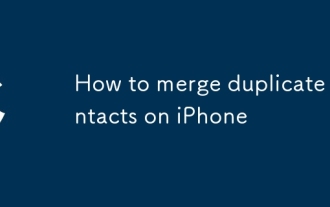 How to merge duplicate contacts on iPhone
Aug 22, 2025 pm 01:40 PM
How to merge duplicate contacts on iPhone
Aug 22, 2025 pm 01:40 PM
First,useiCloud’sduplicatefindertomergemostduplicatesautomatically,thenmanuallylinkanyremainingduplicatesonyouriPhone.EnableContactssyncinSettings>[yourname]>iCloud,gotoiCloud.com,signin,openContacts,clickthegearicon,andselect“LookforDuplicates
 What is a pass key? How to create it? OEE Exchange's pass key tutorial ((APP/Web)
Aug 29, 2025 pm 03:54 PM
What is a pass key? How to create it? OEE Exchange's pass key tutorial ((APP/Web)
Aug 29, 2025 pm 03:54 PM
What is Pass Key Pass Key is a new type of authentication technology that allows users to access their accounts without manually entering their password when logging into a website or application. Through the pass key, users can complete identity authentication using fingerprint recognition, facial scanning or device unlocking methods (such as PIN code). This technology is based on the encryption key pair mechanism, providing efficient and secure protection capabilities, and effectively resisting cyber threats such as phishing attacks. Advantages of Pass Key 1. Password-free login, which is more convenient to operate: use fingerprints, faces and other biometric methods to log in directly to the account, so as to save the hassle of repeatedly entering passwords and avoid login failures caused by entering the wrong password. 2. Stronger security: Pass keys follow technical standards formulated by the FIDO Alliance and W3C, and use asymmetric encryption algorithms to replace traditional secrets.
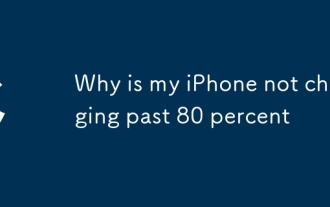 Why is my iPhone not charging past 80 percent
Aug 21, 2025 am 08:59 AM
Why is my iPhone not charging past 80 percent
Aug 21, 2025 am 08:59 AM
IfyouriPhonestopschargingat80%,checkOptimizedBatteryCharginginSettings>Battery>BatteryHealth&Charging.Disableittemporarilywith"ChargeNow."TurnoffLowPowerMode,restartthedevice,andinspectchargingaccessoriesandportfordamageordebris.U
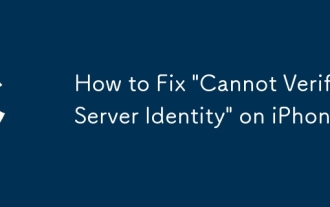 How to Fix 'Cannot Verify Server Identity' on iPhone
Aug 30, 2025 am 07:58 AM
How to Fix 'Cannot Verify Server Identity' on iPhone
Aug 30, 2025 am 07:58 AM
Ifyouseea"CannotVerifyServerIdentity"erroronyouriPhone,checktheserver’sSSLcertificate,ensuredateandtimearesetautomatically,reconfigureemailaccountsettings,orinstalltrustedrootcertificatesifneeded.
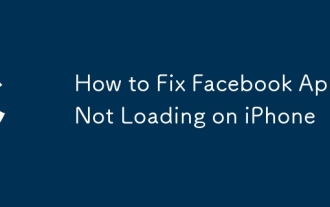 How to Fix Facebook App Not Loading on iPhone
Aug 27, 2025 am 08:15 AM
How to Fix Facebook App Not Loading on iPhone
Aug 27, 2025 am 08:15 AM
IfFacebookwon’tloadonyouriPhone,trythesesteps:1.Checkinternetconnection.2.Restarttheapp.3.UpdateFacebookviaAppStore.4.Reinstalltheapp.5.DisableOffloadUnusedApps.6.Resetnetworksettings.
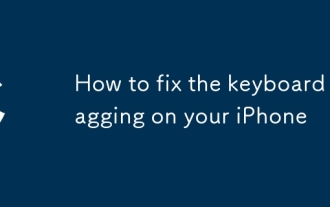 How to fix the keyboard lagging on your iPhone
Aug 19, 2025 pm 06:55 PM
How to fix the keyboard lagging on your iPhone
Aug 19, 2025 pm 06:55 PM
IfyouriPhonekeyboardislagging,trythesesteps:1.Restartthedevice.2.Disablepredictiveorthird-partykeyboards.3.Resetkeyboarddictionary.4.UpdateiOS.5.Reducemotionandtransparencyeffects.6.Reinstallappswithkeyboardissues.
 How to Fix Apple Music Not Playing on iPhone
Aug 28, 2025 am 01:02 AM
How to Fix Apple Music Not Playing on iPhone
Aug 28, 2025 am 01:02 AM
IfAppleMusicisn'tplayingonyouriPhone,trythesesteps:1.CheckWi-Fiorcellularconnection.2.Restarttheappanddevice.3.VerifysubscriptionandenableSyncLibrary.4.ToggleAirplaneMode.5.ReinstalltheAppleMusicapp.6.UpdateiOStothelatestversion.






