
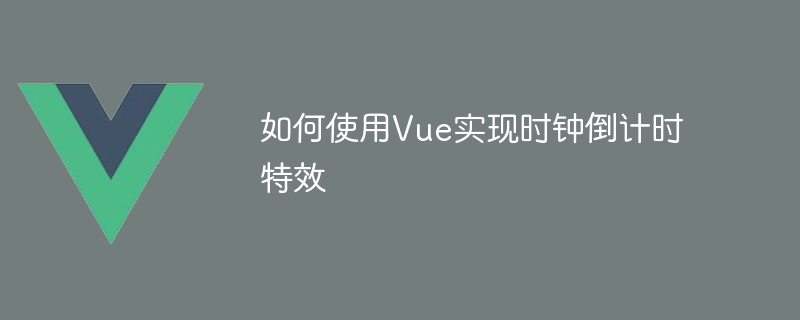
How to use Vue to implement clock countdown special effects
Introduction:
Clock countdown is a common special effect, often used in countdown activities, flash sale activities and other scenarios. This article will introduce how to use the Vue framework to implement clock countdown effects and provide specific code examples.
1. Preparation
Before you start using Vue to implement the clock countdown effect, you need to prepare the following aspects:
2. Implementation steps
The following are the specific steps to implement the clock countdown effect:
Step 1: Create a Vue component
Create a new component in the Vue project and name it For CountdownClock, the code is as follows:
<template>
<div>
<div class="countdown-clock">
<span>{{ days }}</span> 天
<span>{{ hours }}</span> 小时
<span>{{ minutes }}</span> 分钟
<span>{{ seconds }}</span> 秒
</div>
</div>
</template>
<script>
export default {
data() {
return {
deadline: '2022-01-01', // 倒计时截止时间
countdownInterval: null, // 倒计时更新的定时器
days: 0,
hours: 0,
minutes: 0,
seconds: 0,
};
},
mounted() {
this.startCountdown();
},
methods: {
startCountdown() {
this.countdownInterval = setInterval(() => {
const now = new Date().getTime();
const deadlineTime = new Date(this.deadline).getTime();
const timeRemaining = deadlineTime - now;
this.days = Math.floor(timeRemaining / (1000 * 60 * 60 * 24));
this.hours = Math.floor(
(timeRemaining % (1000 * 60 * 60 * 24)) / (1000 * 60 * 60)
);
this.minutes = Math.floor(
(timeRemaining % (1000 * 60 * 60)) / (1000 * 60)
);
this.seconds = Math.floor((timeRemaining % (1000 * 60)) / 1000);
if (timeRemaining <= 0) {
clearInterval(this.countdownInterval);
this.days = 0;
this.hours = 0;
this.minutes = 0;
this.seconds = 0;
}
}, 1000);
},
},
beforeDestroy() {
clearInterval(this.countdownInterval);
},
};
</script>
<style scoped>
.countdown-clock {
font-size: 24px;
}
</style>Step 2: Use the CountdownClock component
On pages that need to display clock countdown effects, use the CountdownClock component. For example:
<template>
<div>
<h1>距离活动结束还有:</h1>
<CountdownClock />
</div>
</template>
<script>
import CountdownClock from '@/components/CountdownClock.vue';
export default {
components: {
CountdownClock,
},
};
</script>3. Effect display
The clock countdown effect implemented using the above steps will display a countdown clock on the page, and the countdown will be updated according to the set deadline. When the countdown ends, the clock will display 0 days, 0 hours, 0 minutes, and 0 seconds.
Conclusion:
Through the above steps, we can easily use the Vue framework to implement clock countdown effects. By setting deadlines and timers, we can dynamically update the countdown to remind users how long it takes to reach a specific time node. At the same time, using Vue's component development idea, we can encapsulate the clock countdown effect into a reusable component, which is convenient for calling in multiple places.
The above are the specific steps and code examples for using Vue to implement clock countdown effects. I hope it will be helpful to you!
The above is the detailed content of How to use Vue to implement clock countdown effects. For more information, please follow other related articles on the PHP Chinese website!
 What are the network file server tools?
What are the network file server tools?
 Implementation method of vue online chat function
Implementation method of vue online chat function
 How to restore videos that have been officially removed from Douyin
How to restore videos that have been officially removed from Douyin
 Why the computer keeps restarting automatically
Why the computer keeps restarting automatically
 How to recover files emptied from Recycle Bin
How to recover files emptied from Recycle Bin
 How to solve http status 404
How to solve http status 404
 Regular expression does not contain
Regular expression does not contain
 What are the sorting methods?
What are the sorting methods?




