
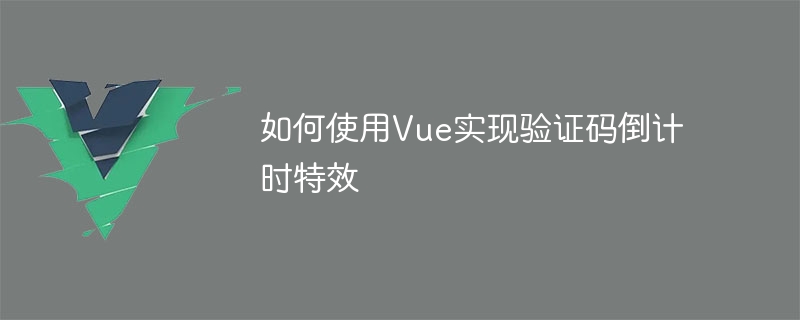
How to use Vue to implement verification code countdown effects
With the development of the Internet, verification codes have become one of the important means to protect user security. In order to improve user experience, we can use countdown effects to remind users of the remaining time to obtain the verification code. This article will introduce how to use Vue to implement the special effects of verification code countdown, and provide specific code examples.
First, we need to create a Vue component to implement the verification code countdown function. In this component, we can define a countdown time variable to store the remaining seconds and display the countdown effect on the page. At the same time, we also need to provide a button to trigger the logic of sending the verification code.
The code example is as follows:
<template>
<div>
<p v-if="countdown > 0">剩余时间:{{ countdown }}秒</p>
<button @click="sendVerificationCode" :disabled="countdown > 0">发送验证码</button>
</div>
</template>
<script>
export default {
data() {
return {
countdown: 0, // 倒计时的秒数
};
},
methods: {
sendVerificationCode() {
// 在这里实现发送验证码的逻辑
// ...
// 开始倒计时
this.countdown = 60;
this.startCountdown();
},
startCountdown() {
if (this.countdown > 0) {
setTimeout(() => {
this.countdown--;
this.startCountdown();
}, 1000);
}
},
},
};
</script>In the above code, we define a data attribute named countdown to store the countdown seconds. In the sendVerificationCode method, we can implement the logic of sending the verification code and start the countdown after the sending is successful. The countdown is implemented through the startCountdown method, the value of countdown is updated every second, and setTimeout is used to achieve the countdown effect.
For the page display part, we use the v-if instruction to determine whether it is currently in the countdown state. If so, the remaining time is displayed; at the same time, we use the disabled attribute to control whether the Send Verification Code button is available.
When using this component, you only need to introduce it in the parent component and use it where needed.
The code example is as follows:
<template>
<div>
<h1>获取验证码</h1>
<Countdown />
</div>
</template>
<script>
import Countdown from '@/components/Countdown.vue'
export default {
components: {
Countdown,
},
};
</script>Through the above steps, we can implement the verification code countdown effect through Vue. After the user clicks the Send Verification Code button, the logic of sending the verification code will be triggered and the countdown will begin. The remaining time will be updated and displayed on the page in real time. When the countdown ends, the user can click the Send Verification Code button again.
I hope the code examples in this article can help you. If you have any questions or doubts, please feel free to communicate and discuss. I wish you success in using Vue to implement verification code countdown effects!
The above is the detailed content of How to use Vue to implement verification code countdown effects. For more information, please follow other related articles on the PHP Chinese website!