
After updating to Windows 11, the appearance of the right-click menu has changed, making some users uncomfortable. As many people look for ways to restore the classic right-click menu, PHP editor Xiaoxin provides two simple solutions to help everyone solve this problem. These two methods are introduced in detail below to guide you step by step to restore the familiar right-click menu and make your Windows 11 experience smoother.
Win11 right-click menu setting old style operation method
Method 1
1. Press "win key + X", in the pop-up shortcut menu, select "Windows Terminal ( administrator)".

2. A black window pops up and copy the following statement into it:
reg add “HKCUSoftwareClassesCLSID{86ca1aa0-34aa-4e8b-a509-50c905bae2a2} InprocServer32” /f /ve
Right-click directly in the black window, you can copy this sentence into it and press Enter, it will display “The operation was completed successfully”.
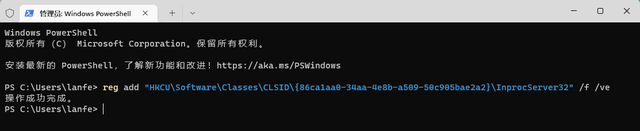
3. At this time, the right-click menu has not changed to Win10, and you need to restart the computer to take effect. If you don't want to restart the computer, then restart "Windows Explorer" in the Task Manager. After that, the right mouse button can be used normally again.
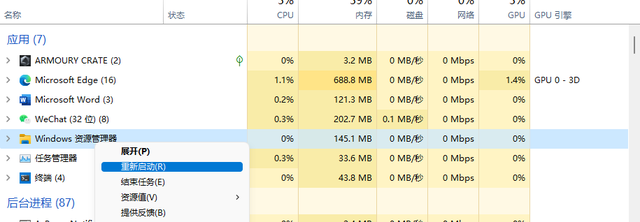
Method 2
1. First press the keyboard key combination "win+r" to open Run.
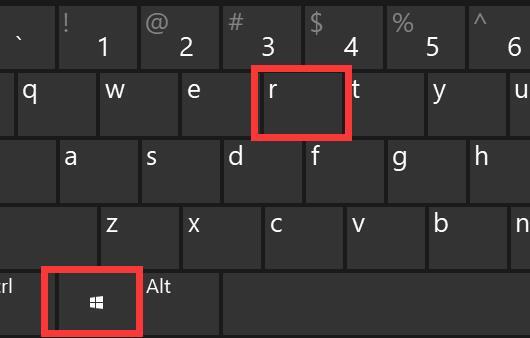
2. Then enter "regedit" and press "OK".
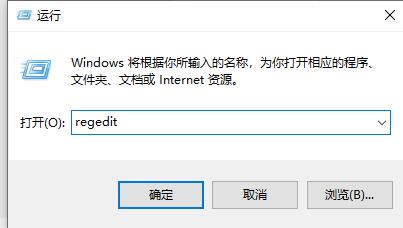
3. After opening the registry editor, copy the following address directly to the upper address bar "HKEY_LOCAL_MACHINESYSTEMCurrentControlSetControlFeatureManagementOverrides4".
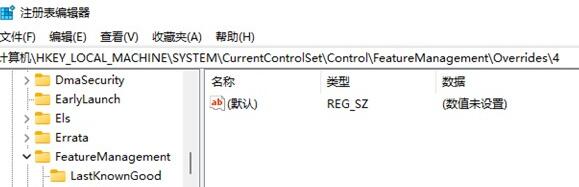
4. After entering this location, right-click on the "4" folder and "New" an "item" named "586118283".
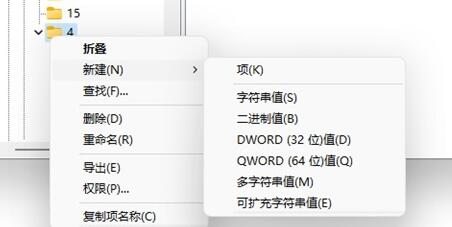
5. After the creation is completed, we right-click on the blank space on the right and select "New" "DWORD Value".
6. Create 5 new values and name them "EnabledState", "EnabledStateOptions", "Variant", "VariantPayload" and "VariantPayloadKind" respectively.
7. After the creation is completed, double-click to open them one by one, and change the values to "0x00000001", "0x00000001", "0x00000000", "0x00000000" and "0x00000000" as shown in the figure.
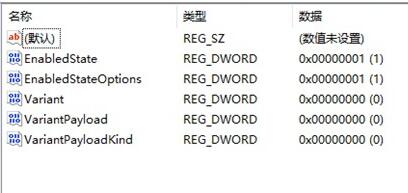
8. After the operation is completed, restart the computer and you can change the win11 right mouse button options.

The above is the detailed content of How to restore the old style of win11 right-click menu win11 right-click menu settings old style operation method. For more information, please follow other related articles on the PHP Chinese website!




