
WinRAR is a compression tool used by many users. Usually after our software is installed, it will be displayed in the right-click menu of the mouse, allowing users to decompress and package faster, but some users have reported that their There is no WinRAR option in the right-click menu, so how should we deal with this problem? In response to this situation, today's software tutorial will share a detailed solution with the majority of users. Let's take a look at the specific steps. What to do if the winrar right-click menu is gone? 1. Open the desktop menu and find WinRAR among all programs.
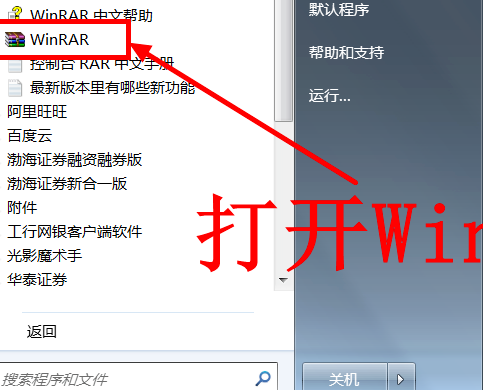
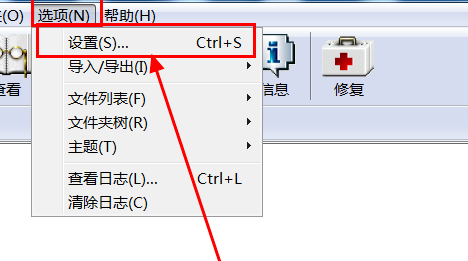
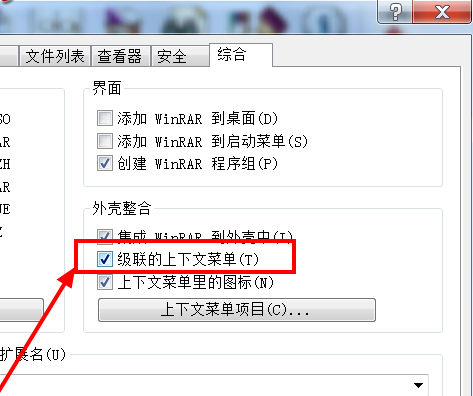
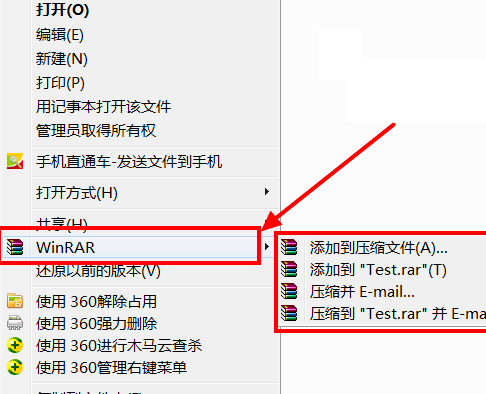
The above is the detailed content of What should I do if the winrar right-click menu is gone? How to display the winrar right-click menu?. For more information, please follow other related articles on the PHP Chinese website!




