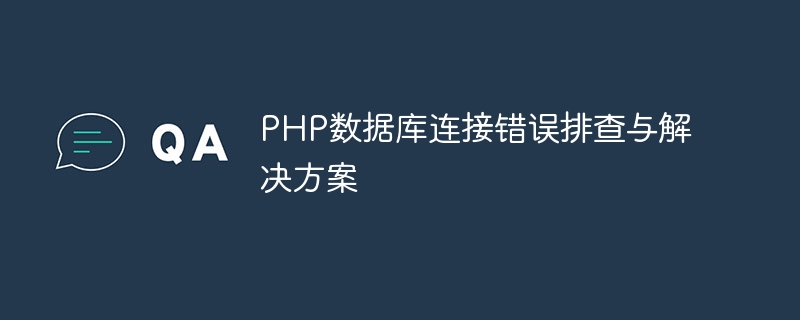PHP database connection error troubleshooting and solutions
Introduction:
When developing and maintaining PHP websites or applications, the database plays a vital role . However, you may encounter database connection errors due to various reasons. This article will introduce some common PHP database connection error troubleshooting and solutions to help developers quickly solve the problem.
1. Troubleshoot errors
- Check database credentials:
First make sure that the credentials (user name and password) used to connect to the database are correct. You can view the database connection related functions in the PHP code, such as mysqli_connect() or the constructor of PDO, and check whether the credentials match the settings of the database server.
- Check the database server and port:
Confirm whether the host name or IP address of the database server is correct, and check whether the database connection port is correct. By default, the port for MySQL is 3306 and the port for MSSQL is 1433. You can try to use command line tools (such as ping) to check whether the database server is reachable.
- Check whether the database service is running:
Ensure that the target database service is running and the server is normal. You can check the status of the database service by viewing the DBMS's log files or using an administration tool such as phpMyAdmin.
- Check the firewall settings:
The database server may be protected by a firewall, so you need to ensure that the firewall allows access to the database server from the server where the PHP application is located. Firewall settings need to be checked and the corresponding database connection port allowed to pass.
- Check database permissions:
The database user may not have sufficient permissions to connect to the database or perform the required operations. Check the permissions of the database user and make sure it has sufficient permissions to perform the relevant operations.
2. Solution
- Check the error log:
The database server usually generates an error log to record connection problems. You can view the error log file of the database server, such as the MySQL error log (the default location is /var/log/mysql/error.log), to obtain more detailed error information.
- Use the appropriate database extension:
Make sure you are using the correct extension based on the specific database type. For example, use the mysqli extension to connect to a MySQL database, or use the PDO extension to connect to multiple types of databases. Make sure the appropriate extensions are enabled in the PHP configuration file.
- Check the connection string:
The connection string is an important part of building a database connection and contains information about the database server. Make sure that the connection string is formatted correctly and that all parameter values are valid.
- Test database connection:
Write a simple PHP script to try to connect to the database and execute a simple query statement to ensure that the connection is configured correctly. If the connection test fails, you can further troubleshoot the problem based on the error message.
- Check server resources:
Ensure that the server has sufficient resources to handle database connection requests. If your server has limited memory or processing power, connection issues may occur. You can try gradually increasing server resources, or optimizing the code to reduce server load.
Summary:
Database connection errors may be caused by a variety of reasons. This article provides some common troubleshooting and solutions to help developers quickly diagnose and solve problems. When troubleshooting errors, focus on issues with database credentials, servers and ports, firewall settings, database permissions, etc. When troubleshooting, it can be helpful to check error logs, use the correct database extension, test the database connection, and check the connection string and server resources. By learning and mastering these techniques, developers can handle PHP database connection errors more effectively.
The above is the detailed content of PHP database connection error troubleshooting and solutions. For more information, please follow other related articles on the PHP Chinese website!