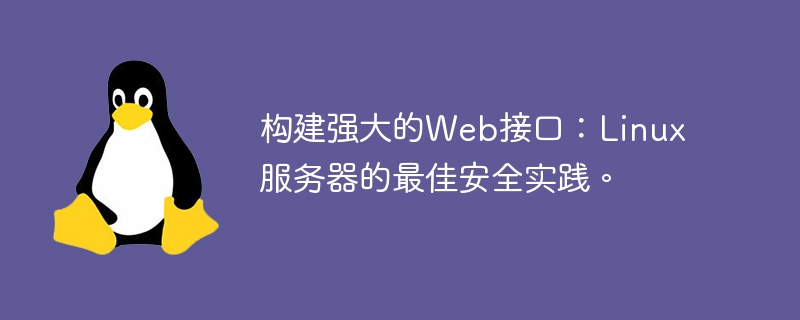Building a powerful Web interface: Best security practices for Linux servers
With the rapid development of the Internet, Web interfaces play an increasingly important role in our daily lives. The more important the role. Whether used for online shopping, social media or online financial transactions, web interfaces have become an integral part of modern society. However, with the popularity of web interfaces, security risks have also increased accordingly. In order to protect user data and provide reliable services, building a powerful web interface has become an urgent and important task.
As the main core for building web interfaces, Linux servers have excellent security performance and enjoy a good reputation. This article will introduce some best practices to help you build a powerful web interface and keep user data safe.
- Updating and Maintaining Servers
The first step is to ensure that server systems and software are kept up to date. Regularly update your Linux operating system, web server software, and other related components to ensure you have the latest security fixes and enhancements. In addition, promptly remove applications and services that are no longer in use on the server to reduce potential security vulnerabilities.
- Strong Password and User Rights Management
Using strong passwords to protect servers and databases is crucial. Make sure all users use unique, hard-to-guess passwords and change passwords regularly. Also, minimize the permissions granted to users, giving them only the minimum permissions they need. Use the sudo command to limit the access rights of non-administrator users and prohibit logging in as the root user.
- Firewall and Network Security
Configuring a firewall is another important step in protecting your server. Only allow necessary network traffic to pass through, and use network security tools to monitor and log all inbound and outbound network activity. Regularly review log files to detect and respond to possible attacks in a timely manner.
- Use HTTPS to encrypt communication
Using HTTPS protocol for encrypted communication on the web interface is the key to ensuring the security of user data. By purchasing and properly configuring an SSL certificate, you can ensure that the data transmitted during interactions with the server is encrypted. Additionally, ensure that all sensitive data, such as passwords and personal information, is transmitted only over HTTPS and avoid using insecure protocols such as HTTP.
- Regular backup and disaster recovery plan
Regular backup of servers and databases is a necessary measure to ensure data security. Set up automatic backup schedules and store backup data in secure, discrete locations so you can recover quickly in the event of unexpected data loss or attack. At the same time, develop a detailed disaster recovery plan to quickly restore servers and services.
- Security Audit and Vulnerability Scanning
Regular security audit is an important means to ensure server security. Use security auditing tools to examine server configuration and application vulnerabilities and keep an eye out for any potential security issues. At the same time, vulnerability scans are performed regularly to discover possible security vulnerabilities and take appropriate measures to repair them.
- Network Intrusion Detection System (NIDS) and Intrusion Prevention System (IPS)
Configuring network intrusion detection systems and intrusion prevention systems can help promptly detect and respond to potential attacks. NIDS can monitor network traffic and perform detections based on known attack patterns. IPS can actively block and block attacks and protect the security of servers and user data.
Summary:
Building strong security for web interfaces is not only a technical challenge, but also a very important responsibility. By following the above best practices, you can strengthen the security of your Linux server and protect user data from malicious attacks. In addition, it is recommended to regularly evaluate the security situation of the server and stay up to date with the latest security threats and solutions. Only by constantly maintaining vigilance and updating can we ensure the security of the web interface and provide users with reliable services.
The above is the detailed content of Building Strong Web Interfaces: Best Security Practices for Linux Servers.. For more information, please follow other related articles on the PHP Chinese website!