
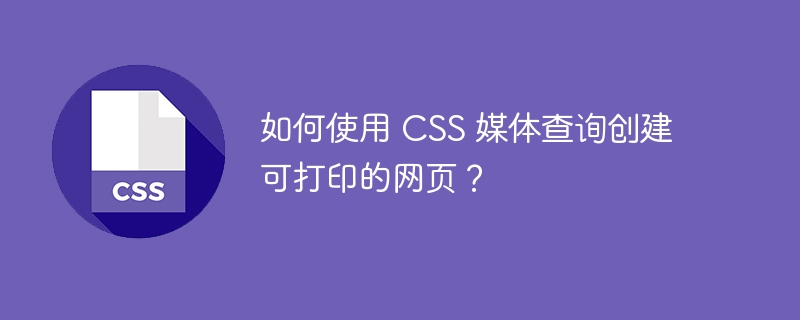
We can create a printable web page and use the CSS media query print property @media print to control the style in the print preview of the page. @media print is a CSS media query that allows us to add page styles to the print preview page of any web page. Using this feature we can create printable web pages by specifying the "visibility" of HTML elements as "visible" or "hidden" given a media query, we can also add what we want in the print preview screen Any other style @media print query.
@media print {
/* CSS Styles here */
}
Here, @media print is a CSS media query that we will use to add styles to the print preview page.
In this example, we will display the content of the "p" tag in the print preview of the web page by setting the "visibility" to "visible" in the @media print CSS query.
<html lang="en">
<head>
<title>How to create printable webpage using CSS media queries?</title>
<style>
@media print {
p {
visibility: visible;
}
}
</style>
</head>
<body>
<h3>How to create printable webpage using CSS media queries?</h3>
<p>Lorem ipsum dolor sit amet consectetur adipisicing elit. Nihil et rem quasi, iusto expedita modi saepe libero voluptatum. Alias explicabo cum et vel pariatur numquam facere fugiat consequatur necessitatibus laudantium!</p>
</body>
</html>
In this example, we will hide the content of the "p" tag in the print preview of the web page by setting the "visibility" to "hide" in the @media print CSS query.
<html lang="en">
<head>
<title>How to create printable webpage using CSS media queries?</title>
<style>
@media print {
p {
visibility: hidden;
}
}
</style>
</head>
<body>
<h3>How to create printable webpage using CSS media queries?</h3>
<p>Lorem ipsum dolor sit amet consectetur adipisicing elit. Nihil et rem quasi, iusto expedita modi saepe libero voluptatum. Alias explicabo cum et vel pariatur numquam facere fugiat consequatur necessitatibus laudantium!</p>
</body>
</html>
In this article, we learned about the @media print CSS media query and used it to create printable web pages with the help of two different examples. In the first example, we show the content of the "p" tag in the print preview page, and in the second example, we hide the content of the "p" tag in the print preview page.
The above is the detailed content of How to create a printable web page using CSS media queries?. For more information, please follow other related articles on the PHP Chinese website!
 Eth currency price today's market price USD
Eth currency price today's market price USD
 setInterval
setInterval
 How to remove the border of the text box
How to remove the border of the text box
 How to get the input number in java
How to get the input number in java
 How to open url file
How to open url file
 Solutions to unknown software exception exceptions in computer applications
Solutions to unknown software exception exceptions in computer applications
 How to switch settings between Huawei dual systems
How to switch settings between Huawei dual systems
 How to trade virtual currency
How to trade virtual currency




