
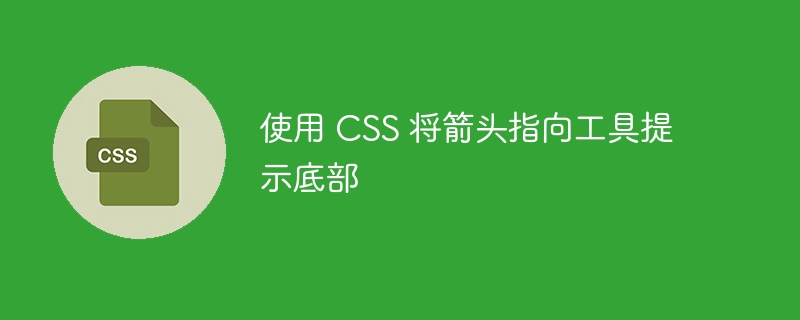
Add an arrow to the bottom of the tooltip using the top CSS property.
You can try running the following code to add a tooltip with a bottom arrow:
Live Demo
<!DOCTYPE html>
<html>
<style>
.mytooltip .mytext {
visibility: hidden;
width: 140px;
background-color: blue;
color: #fff;
z-index: 1;
bottom: 100%;
left: 60%;
margin-left: -90px;
text-align: center;
border-radius: 6px;
padding: 5px 0;
position: absolute;
}
.mytooltip {
position: relative;
display: inline-block;
margin-top: 50px;
}
.mytooltip .mytext:after {
content: "";
position: absolute;
top: 100%;
left: 50%;
margin-left: -10px;
border-width: 7px;
border-style: solid;
border-color: blue transparent transparent transparent;
}
.mytooltip:hover .mytext {
visibility: visible;
}
</style>
<body>
<div class = "mytooltip">Keep mouse cursor over me
<span class = "mytext"> My Tooltip text</span>
</div>
</body>
</html>The above is the detailed content of Use CSS to point arrow to bottom of tooltip. For more information, please follow other related articles on the PHP Chinese website!




