
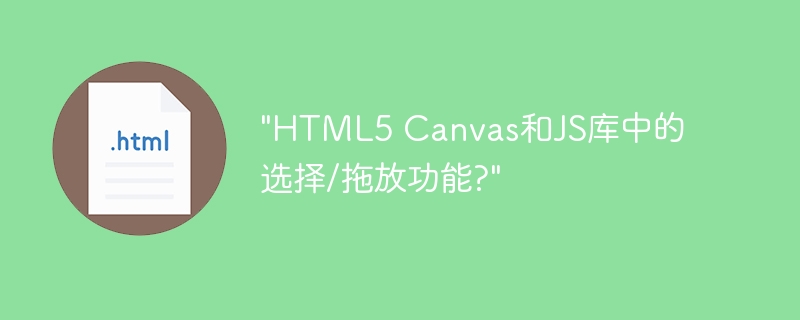
If you want to use HTML5 canvas to draw shapes, text and curves, and also want to attach traditional DOM events such as onClick or drag and drop functionality, you can use the Crossbar framework Raphael To perform drag and drop operations drop or touch events.
This technique uses SVG and XML for older versions of IE. Drag and drop using HTML is shown below.
<!DOCTYPE html>
<html lang = "en">
<head>
<meta charset = "utf-8">
<title>Raphaël · Drag-n-drop</title>
<link rel = "stylesheet" href = "demo.css" type = "text/css" media = "screen">
<meta name = "apple-mobile-web-app-capable" content = "yes">
<link rel = "apple-touch-icon-precomposed" href = "/Raphael.png">
<link rel = "stylesheet" href = "demo-print.css" type = "text/css" media = "print">
<script src = "raphael.js"></script>
<script>
window.onload = function () {
var R = Raphael(0, 0, "100%", "100%"),
r = R.circle(100, 100, 50).attr({fill: "hsb(0, 1, 1)", stroke: "none", opacity: .5}),
g = R.circle(210, 100, 50).attr({fill: "hsb(.3, 1, 1)", stroke: "none", opacity: .5}),
b = R.circle(320, 100, 50).attr({fill: "hsb(.6, 1, 1)", stroke: "none", opacity: .5}),
p = R.circle(430, 100, 50).attr({fill: "hsb(.8, 1, 1)", stroke: "none", opacity: .5});
var start = function () {
this.ox = this.attr("cx");
this.oy = this.attr("cy");
this.animate({r: 70, opacity: .25}, 500, ">");
},
move = function (dx, dy) {
this.attr({cx: this.ox + dx, cy: this.oy + dy});
},
up = function () {
this.animate({r: 50, opacity: .5}, 500, ">");
};
R.set(r, g, b, p).drag(move, start, up);
};
</script>
</head>
<body>
<div id = "holder"></div>
<p id = "copy">Demo of <a href = "http://raphaeljs.com/">Raphaël</a>— JavaScript Vector Library</p>
</body>
</html>The above is the detailed content of 'Select/drag-and-drop functionality in HTML5 Canvas and JS libraries?'. For more information, please follow other related articles on the PHP Chinese website!
 Solution to garbled characters when opening excel
Solution to garbled characters when opening excel
 What does b-side and c-side mean?
What does b-side and c-side mean?
 How to connect to access database in vb
How to connect to access database in vb
 Will the Bitcoin inscription disappear?
Will the Bitcoin inscription disappear?
 How to solve the problem of missing ssleay32.dll
How to solve the problem of missing ssleay32.dll
 GameProtectNet solution
GameProtectNet solution
 What are the differences between hibernate and mybatis
What are the differences between hibernate and mybatis
 OuYi Exchange official website
OuYi Exchange official website




