
HTML DOM Datalist options collection is used to set or return the collection of option values present in the HTML
The following are the properties of the Datalist option collection-
| Properties | Description |
|---|---|
| Length | Returns the number of |
The following are the methods of Datalist option collection-
| Method | Description |
|---|---|
| [index] td> | Returns the |
| Returns the | |
| namedItem(id) | Returns the |
The following is the syntax for a collection of data list options -
datalistObject.options
Let’s look at one Example on Datalist option collection −
Demonstration
<!DOCTYPE html>
<html>
<body>
<h2>Datalist option elements example</h2>
<form>
<input list="fruits">
<datalist id="fruits">
<option value="Papaya">
<option value="Strawberry">
<option value="Guava">
<option value="Mango">
</datalist>
</form>
<p>Click the below button to display the number of datalist option elements</p>
<button onclick="elementNo()">COUNT</button>
<p id="Sample"></p>
<script>
function elementNo() {
var fLength = document.getElementById("fruits").options.length;
document.getElementById("Sample").innerHTML = "The datalist contains " + fLength + " options";
}
</script>
</body>
</html>This will produce the following output-
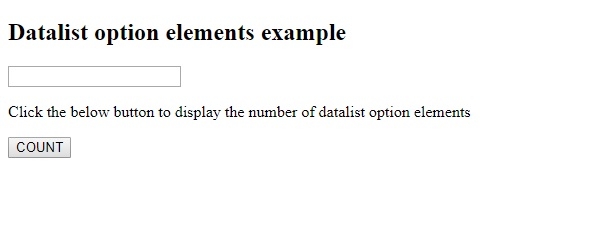
Single When clicking the "Count" button (you can click on the data list to count the number of elements yourself) -

We create an input box with the attribute list value "fruits", Link it to a list of data with the same id. This means that when we type in the input box, the data list will try to complete our input text using the option values. A data list with the id "fruits" is created with four option values. The data list and its linked input boxes all exist within the form-
<form> <input list="fruits"> <datalist id="fruits"> <option value="Papaya"> <option value="Strawberry"> <option value="Guava"> <option value="Mango"> </datalist> </form>
Then we create a button COUNT, and when the user clicks the button, the elementNo() method will be executed-
<button onclick="elementNo()">COUNT</button>
The elementNo() method gets the options.length property value of the datalist by using the getElementById() method and assigns it to the variable fLength. Then display the option count value in the paragraph with ID "Sample" using its innerHTML attribute -
function elementNo() {
var fLength = document.getElementById("fruits").options.length;
document.getElementById("Sample").innerHTML = "The datalist contains " + fLength + " options";
}The above is the detailed content of The Chinese translation of HTML DOM Datalist options Collection is 'HTML DOM Datalist options collection'. For more information, please follow other related articles on the PHP Chinese website!




