
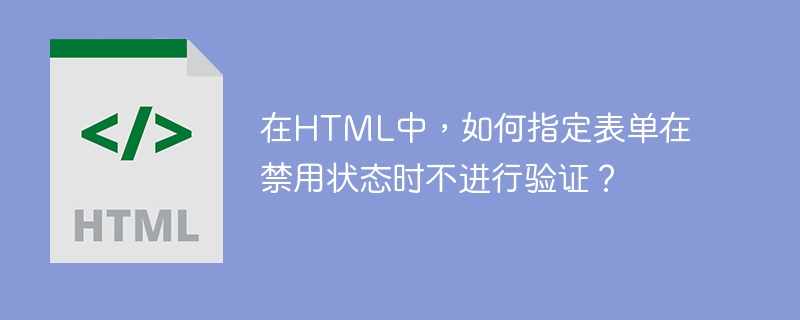
In HTML, forms for user input are created using the
The above is the detailed content of In HTML, how to specify that a form does not validate when in the disabled state?. For more information, please follow other related articles on the PHP Chinese website!




