
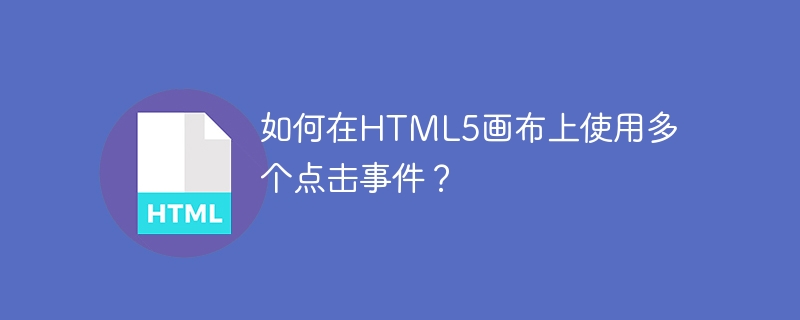
When a circle is drawn on the canvas and half of it is painted red and part of the circle is painted gray, when red is clicked, we call function 1.
When the gray part is clicked, function 2 is called, and we need to use a reusable path object to store the different parts we want to test. Click handlers can be used to share the canvas and do what we want. Path information can be stored using Path2D objects.
var path1 = new Path2D(); var path2 = new Path2D(); var newpaths = [path1,path 2]; // Array is needed to store paths path1.arc(200, 85,650, -0.2 * Math.PI, 2.7 * Math.PI); // Path for red part path2.arc(200, 85, 60, 2.7 * Math.PI, -1.1 * Math.PI); //Path for grey part // Two path objects are rendered using a common context ctx1, but with different style ctx1.lineWidth = 16; ctx1.strokeStyle = "#d43030"; ctx1.stroke(path1); ctx1.strokeStyle = "#b8b8b8"; ctx1.stroke(path2);
Then check for clicks on the common canvas using the x and y axes
Then iterate over the array of paths to test for clicks on each path.
<canvas id = "myCanvas1"></canvas> // Then it is attached with corresponding canvas.
The above is the detailed content of How to use multiple click events on HTML5 canvas?. For more information, please follow other related articles on the PHP Chinese website!
 how to hide ip address
how to hide ip address
 The difference between arrow functions and ordinary functions
The difference between arrow functions and ordinary functions
 How to enable the same city function on Douyin
How to enable the same city function on Douyin
 How to open the download permission of Douyin
How to open the download permission of Douyin
 How to delete blank pages in word
How to delete blank pages in word
 How to cast screen from Huawei mobile phone to TV
How to cast screen from Huawei mobile phone to TV
 How to solve http status 404
How to solve http status 404
 How to connect to database using vb
How to connect to database using vb




