
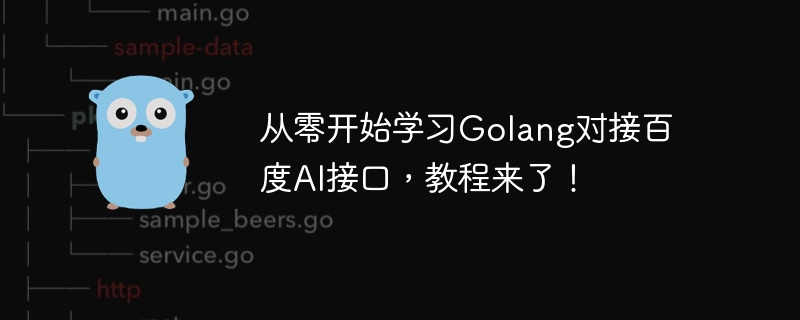
Learn Golang to connect Baidu AI interface from scratch, the tutorial is here!
Golang is a simple, efficient, and highly concurrency programming language that is attracting more and more attention and use by developers. Baidu AI interface is a series of powerful artificial intelligence services that provide image recognition, speech recognition, natural language processing and other functions. This article will take you step by step to learn how to use Golang to connect to Baidu AI interface, and show the specific implementation method through code examples.
The first step is to register and create a Baidu AI account. Register an account on the official website of Baidu AI Open Platform, log in, create an application, and obtain the API Key and Secret Key. These credentials will be used for subsequent interface calls.
The second step is to install the Golang development environment. First download the installation package from the Golang official website (https://golang.org/dl/), and then install it according to the operating system. After the installation is complete, run the command go version to confirm whether Golang is installed correctly.
The third step is to create a Golang project. Navigate to the directory where you want to create the project on the command line and execute the following command:
mkdir baidu_ai_demo cd baidu_ai_demo
Next, initialize a new Golang module:
go mod init baidu_ai_demo
This will create a The go.mod file is used to manage project dependencies.
The fourth step is to use a third-party library to connect to Baidu AI interface. Golang has a wealth of third-party libraries. We chose to use the Golang SDK library officially provided by Baidu to connect to Baidu AI interface. In the project directory, run the following command to install:
go get -u github.com/baidu-sdk/go-sdk/v2/aip
After the installation is completed, import the SDK library package into the project code file:
import (
"fmt"
"github.com/baidu-sdk/go-sdk/v2/aip"
)The fifth step is to write code to connect to Baidu AI interface. Let's take the image recognition interface as an example and create a main.go file to implement the docking function. First, define the API Key and Secret Key of the Baidu AI interface at the beginning of the file:
const (
apiKey = "YOUR_API_KEY"
secretKey = "YOUR_SECRET_KEY"
)Then, create a new client object for calling the Baidu AI interface:
client := aip.NewClient(apiKey, secretKey)
Next, Call the image recognition interface:
imagePath := "path/to/image.jpg"
result, err := client.ImageClassifyAdvanced(imagePath, nil)
if err != nil {
fmt.Println("Error:", err)
return
}
fmt.Println(result)Step 6, run the code and test. Execute the following command in the command line to run the code:
go run main.go
If everything goes well, you will see the image recognition results returned by the Baidu AI interface.
So far, we have completed the entire process of using Golang to connect to Baidu AI interface. Through the tutorials in this article, you have learned how to register a Baidu AI account, install the Golang development environment, create a project, use third-party libraries to connect to the Baidu AI interface, and how to write code to call the interface.
To summarize, Golang is a powerful programming language, and Baidu AI interface provides us with rich artificial intelligence services. By combining the two, we can more easily develop applications with artificial intelligence capabilities.
I hope this article will help you learn how to connect Golang to Baidu AI interface. I wish you smooth learning and happy development!
The above is the detailed content of Learn from scratch to connect Golang to Baidu AI interface, the tutorial is here!. For more information, please follow other related articles on the PHP Chinese website!
 How to define variables in golang
How to define variables in golang
 What are the data conversion methods in golang?
What are the data conversion methods in golang?
 What are the commonly used libraries in golang?
What are the commonly used libraries in golang?
 What is the difference between golang and python
What is the difference between golang and python
 OuYi withdrawal method
OuYi withdrawal method
 Virtual machine software
Virtual machine software
 Introduction to the location of win10 control panel
Introduction to the location of win10 control panel
 How to get page elements using javascript
How to get page elements using javascript




