
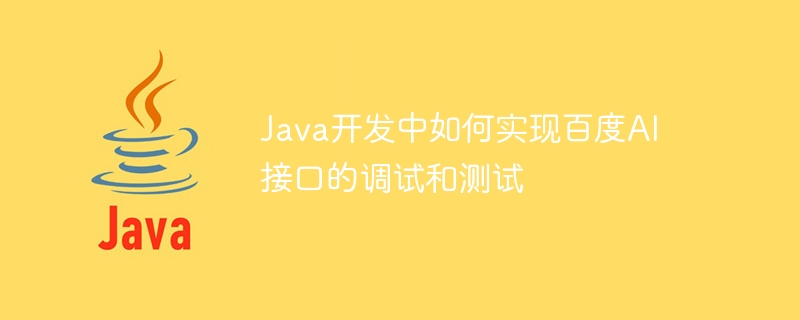
How to implement debugging and testing of Baidu AI interface in Java development
Introduction:
With the rapid development of artificial intelligence technology, Baidu AI interface provides developers with Provides a wealth of tools and functions. In the field of Java development, how to debug and test Baidu AI interface is an important issue. This article will introduce how to debug and test Baidu AI interface in Java development and provide code examples.
Step One: Create Project
First, we need to create a Java project and import the required dependent libraries. In this example, we will use Apache HttpClient as the HTTP request library. You can add it as a dependency to your project in Maven or Gradle.
org.apache.httpcomponents httpclient 4.5.13
Step 2: Call Baidu AI interface
In Java, we can use HttpClient to send HTTP requests and get responses. Suppose we want to call Baidu's face detection interface, we need to send a POST request and send the image as the request body.
The following is a sample code that demonstrates how to call Baidu AI face detection interface.
import org.apache.http.HttpEntity; import org.apache.http.client.methods.CloseableHttpResponse; import org.apache.http.client.methods.HttpPost; import org.apache.http.entity.mime.MultipartEntityBuilder; import org.apache.http.impl.client.CloseableHttpClient; import org.apache.http.impl.client.HttpClients; import org.apache.http.util.EntityUtils; import java.io.File; import java.io.IOException; public class BaiduAIDemo { public static void main(String[] args) throws IOException { // 创建HttpClient对象 CloseableHttpClient httpClient = HttpClients.createDefault(); // 创建HttpPost对象,并设置请求URL HttpPost httpPost = new HttpPost("https://aip.baidubce.com/rest/2.0/face/v3/detect"); // 创建MultipartEntityBuilder对象,用于构建请求体 MultipartEntityBuilder entityBuilder = MultipartEntityBuilder.create(); // 添加API Key和Secret Key entityBuilder.addTextBody("api_key", "YOUR_API_KEY"); entityBuilder.addTextBody("secret_key", "YOUR_SECRET_KEY"); // 添加图片文件到请求体中 File file = new File("path/to/your/image.jpg"); entityBuilder.addBinaryBody("image", file); // 设置请求体 httpPost.setEntity(entityBuilder.build()); // 执行HTTP请求 CloseableHttpResponse response = httpClient.execute(httpPost); // 获取响应实体 HttpEntity responseEntity = response.getEntity(); // 解析响应结果 if (responseEntity != null) { String result = EntityUtils.toString(responseEntity); System.out.println(result); } // 关闭HttpClient和响应 EntityUtils.consume(responseEntity); response.close(); httpClient.close(); } }
In the above code, we first create a CloseableHttpClient object, and then use HttpPost to set the request URL. Next, we use MultipartEntityBuilder to build the request body, adding the required parameters and image files. Finally, we execute the HTTP request, obtain and parse the response.
Please remember to replace YOUR_API_KEY and YOUR_SECRET_KEY in the sample code with the API Key and Secret Key of your own Baidu AI interface. At the same time, you also need to replace "path/to/your/image.jpg" with your own image path.
Step 3: Test and debug
After completing the writing of the code, we can test and debug. You can run the sample code to call Baidu AI interface and view the results. If everything is fine, you will be able to see the detected face information.
When testing and debugging, you may encounter some common problems, such as call frequency limits, request parameter errors, etc. You can check the documentation of Baidu AI interface for more detailed information and solutions.
Conclusion:
This article introduces how to debug and test Baidu AI interface in Java development. We accomplish this by using the HttpClient library to send an HTTP request and parse the response. I hope this article can help you successfully use Baidu AI interface in Java development and implement debugging and testing.
Reference:
The above is the detailed content of How to implement debugging and testing of Baidu AI interface in Java development. For more information, please follow other related articles on the PHP Chinese website!




