
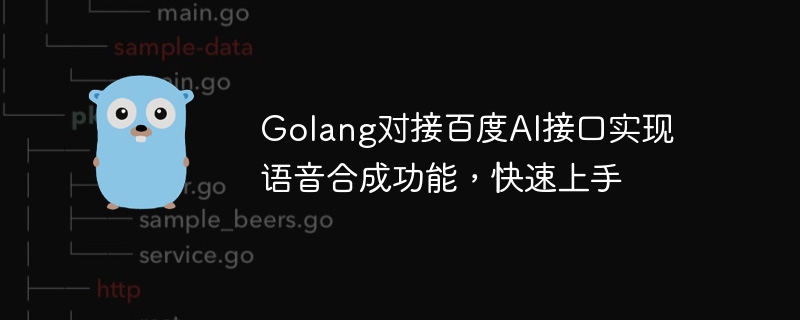
Golang connects to Baidu AI interface to implement speech synthesis function, and you can get started quickly
Introduction:
With the rapid development of artificial intelligence, speech synthesis technology has also become a Popular research directions. Baidu AI platform provides a series of powerful speech synthesis interfaces. Using Golang to connect these interfaces can quickly implement speech synthesis functions. This article will introduce how to use Golang to connect to Baidu AI interface, and explain it in detail through code examples.
1. Overview of Baidu AI speech synthesis interface
Baidu AI platform provides a series of speech synthesis interfaces, including online speech synthesis interface, offline speech synthesis interface, etc. This article mainly introduces the online speech synthesis interface, which supports multiple pronunciation styles and audio formats. Use this interface to convert text into natural and smooth speech.
2. Preparation
To install Golang's HTTP request library, you can use the third-party library "requests" and execute the following command in the terminal to install:
go get github.com/levigross/grequests
3. Write Code
First, we need to introduce the necessary packages:
package main import ( "fmt" "io/ioutil" "net/http" "strings" "github.com/levigross/grequests" )
Next, we define some constants:
const ( apiKey = "YOUR_API_KEY" secretKey = "YOUR_SECRET_KEY" ttsURL = "http://tsn.baidu.com/text2audio" )
Then, we implement a function to call Baidu AI speech synthesis interface:
func textToSpeech(text string) ([]byte, error) { // 构建请求参数 headers := map[string]string{ "Content-Type": "application/x-www-form-urlencoded", } payload := map[string]string{ "tex": text, "careful": "1", "spd": "5", "pit": "5", "vol": "5", "per": "0", "cuid": "my_client", } options := &grequests.RequestOptions{ Headers: headers, Data: payload, Auth: []string{apiKey, secretKey}, } // 发送POST请求 resp, err := grequests.Post(ttsURL, options) if err != nil { return nil, err } defer resp.Close() // 处理响应结果 if resp.StatusCode != http.StatusOK { return nil, fmt.Errorf("failed to call Baidu AI API: %s", resp.Status) } body, err := ioutil.ReadAll(resp) if err != nil { return nil, err } return body, nil }
Finally, we write the main function to call the above function for testing:
func main() { text := "百度AI语音合成接口测试" resp, err := textToSpeech(text) if err != nil { fmt.Println(err) return } // 保存音频文件 err = ioutil.WriteFile("output.mp3", resp, 0644) if err != nil { fmt.Println(err) return } fmt.Println("语音合成成功,音频文件已保存为output.mp3") }
4. Run the code
Execute the following command in the terminal to run the code:
go run main.go
Code After successful operation, an audio file named output.mp3 will be generated in the current directory.
Conclusion:
This article introduces how to use Golang to connect to Baidu AI speech synthesis interface, and explains it in detail through code examples. Through the above steps, we can quickly implement the speech synthesis function, which facilitates subsequent project development. I hope this article can be helpful to everyone's learning and development.
The above is the detailed content of Golang connects to Baidu AI interface to implement speech synthesis function, and you can get started quickly.. For more information, please follow other related articles on the PHP Chinese website!
 How to define variables in golang
How to define variables in golang What are the data conversion methods in golang?
What are the data conversion methods in golang? What are the commonly used libraries in golang?
What are the commonly used libraries in golang? What is the difference between golang and python
What is the difference between golang and python What key do you press to recover when your computer crashes?
What key do you press to recover when your computer crashes? How to use sort function
How to use sort function How to solve the problem that mysql link reports 10060
How to solve the problem that mysql link reports 10060 Wireless network card cannot connect
Wireless network card cannot connect



