
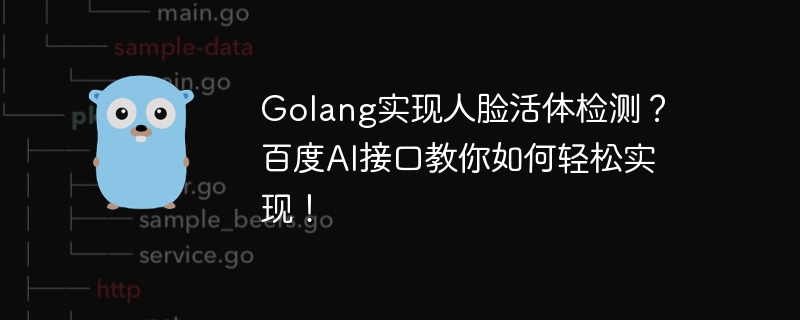
Golang implements live face detection? Baidu AI interface teaches you how to implement it easily!
Introduction:
With the development of artificial intelligence technology, face recognition technology has become one of the core technologies in many application fields. In the application of face recognition, face liveness detection is a very important part, which can effectively prevent the use of photos or videos for forgery and deception. This article will introduce how to use Golang to implement face liveness detection. This function can be easily realized through the functions provided by Baidu AI interface.
Install Go SDK
Before you start, you need to install the Go development environment and Baidu AI's Go SDK. You can install the SDK through the following command:
go get github.com/solomondove/goaiplus
Start using the SDK
In your Go code, you need to import the SDK package to use related functions:
import ( "fmt" "github.com/solomondove/goaiplus" )
Call the liveness detection interface
Below we will call the face liveness detection interface to implement liveness detection. Before calling the interface, you need to read the image file to be detected as byte stream data and convert it into a base64-encoded string.
imgData, err := ioutil.ReadFile("test.jpg")
if err != nil {
fmt.Println("Read image file error:", err)
return
}
imgBase64 := base64.StdEncoding.EncodeToString(imgData)Then, you need to create a Baidu AI client object and initialize it with your API Key and Secret Key:
client := goaiplus.NewAIClient("your_api_key", "your_secret_key")Finally, use the client The object calls the interface for live detection:
result, err := client.FaceLivenessVerify(imgBase64)
if err != nil {
fmt.Println("Face liveness verify error:", err)
return
}
fmt.Println("Face liveness verify result:", result)Parsing results
The result returned by the live detection interface is a JSON string. We need to parse the string to obtain the specific live detection results. . You can use Go's json package for parsing:
type LivenessVerifyResult struct {
LogId string `json:"log_id"`
Result struct {
FaceList []struct {
FaceToken string `json:"face_token"`
Location struct {
Left int `json:"left"`
Top int `json:"top"`
Width int `json:"width"`
Height int `json:"height"`
Rotation int `json:"rotation"`
} `json:"location"`
Liveness struct {
Livemapscore float64 `json:"livemapscore"`
} `json:"liveness"`
} `json:"face_list"`
} `json:"result"`
}
var lvResult LivenessVerifyResult
err = json.Unmarshal([]byte(result), &lvResult)
if err != nil {
fmt.Println("Parse liveness verify result error:", err)
return
}
fmt.Println("Face token:", lvResult.Result.FaceList[0].FaceToken)
fmt.Println("Liveness score:", lvResult.Result.FaceList[0].Liveness.Livemapscore)In the above code, we define a structure to correspond to the JSON format of the live detection results, and then use the json.Unmarshal function Parse the resulting string into this structure.
Summary:
This article introduces how to use Golang to implement face liveness detection and use Baidu AI interface to implement this function. Through the analysis results, it can be judged whether the face in the picture is a real living body, which effectively improves the security of face recognition. I hope this article can help you have a better understanding of face liveness detection in Golang.
The above is the detailed content of Golang implements face liveness detection? Baidu AI interface teaches you how to implement it easily!. For more information, please follow other related articles on the PHP Chinese website!
 How to define variables in golang
How to define variables in golang
 What are the data conversion methods in golang?
What are the data conversion methods in golang?
 What are the commonly used libraries in golang?
What are the commonly used libraries in golang?
 What is the difference between golang and python
What is the difference between golang and python
 What are the data analysis methods?
What are the data analysis methods?
 How to solve the problem that localhost cannot be opened
How to solve the problem that localhost cannot be opened
 What is Spring MVC
What is Spring MVC
 Why does localstorage expire so quickly?
Why does localstorage expire so quickly?




