
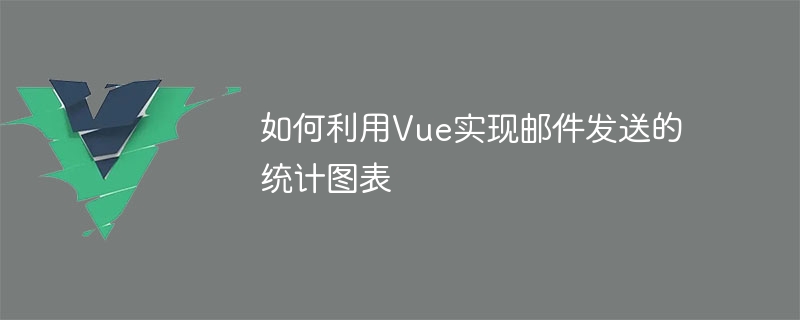
How to use Vue to implement statistical charts for email sending
In recent years, email has become an indispensable part of people's daily life and work. Whether for personal or business use, understanding email delivery statistics is crucial to measuring the effectiveness of your email marketing campaigns and improving your strategy. In this article, we will introduce how to use the Vue framework to implement statistical charts for email sending, and show relevant code examples.
npm install vue vue-chartjs chart.js
In this component, we use the Vue Chart.js library to draw statistical charts. Among them,chartDatais the statistical data object received as the props of the component. In themountedlife cycle hook function, we use therenderChartmethod to render the chart.
In this example, we create a page component named "EmailStatsPage.vue", and introduce and use the email sending statistics chart created earlier in this component components. Through the data attribute, we pass astatDataobject as props to the child component. This object contains the labels and data required for the chart.
In the above example, we used the Line chart type and configured 3 data sets, representing the number of sends, opens, and clicks respectively. Labels and data can be modified according to actual needs to display different statistical information.
npm run serve
Open the address of the development server in the browser, and you can see the display effect of the email sending statistics chart.
Summary:
In this article, we introduce how to use the Vue framework to implement statistical charts for email sending, and provide relevant code examples. Through the Vue Chart.js library, we can easily visualize statistical data, better understand the effect of email sending, and perform related data analysis and strategy improvements. Hope this article is helpful to you!
The above is the detailed content of How to use Vue to implement statistical charts for email sending. For more information, please follow other related articles on the PHP Chinese website!