
Word software can help users quickly organize their text, but there are also many users who want to save text in real time during operation, so how to set this up? Users can directly enter the file option under the editing page to perform the operation. Now let this site give users a detailed introduction to the tutorial on how to set the word to save every few minutes. Tutorial on how to save word settings every few minutes 1. The user opens the word software on the computer and comes to the editing page of the document file to make settings.
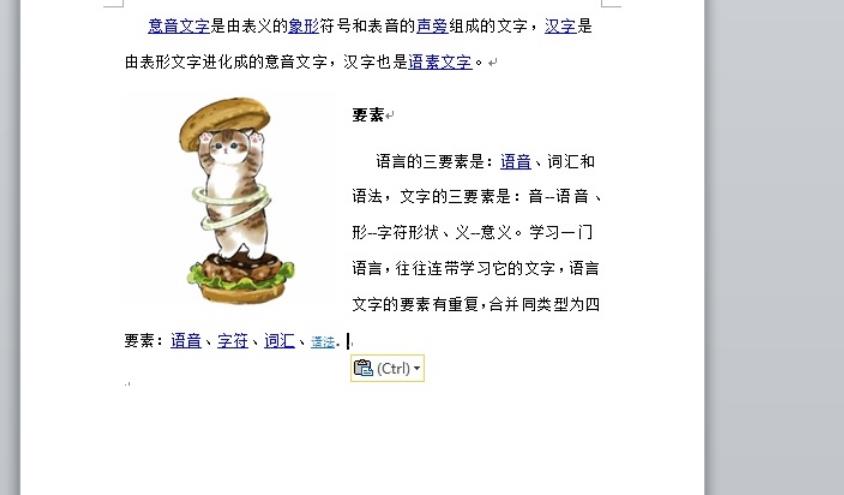
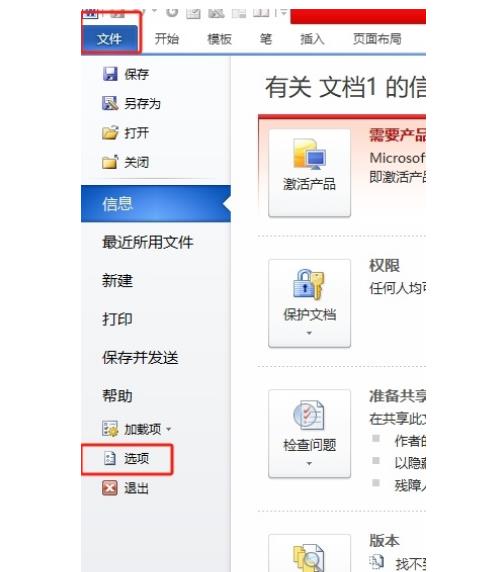
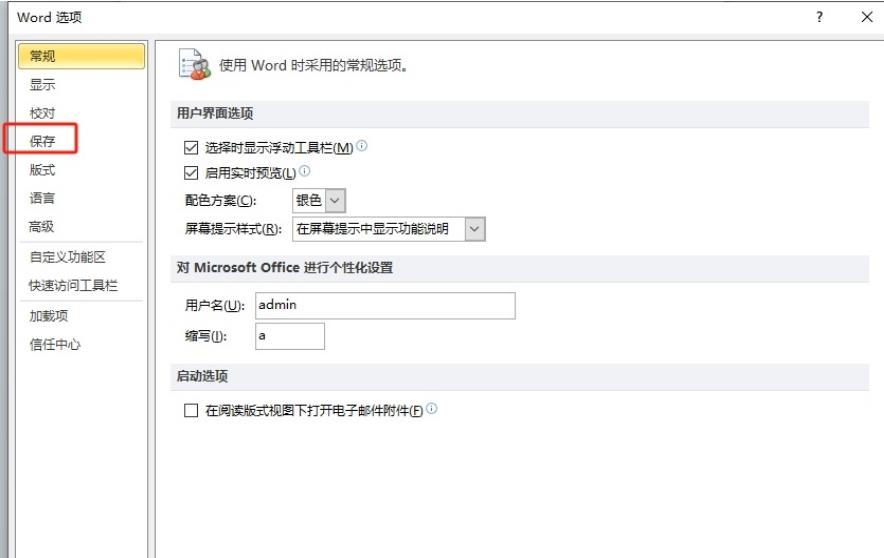

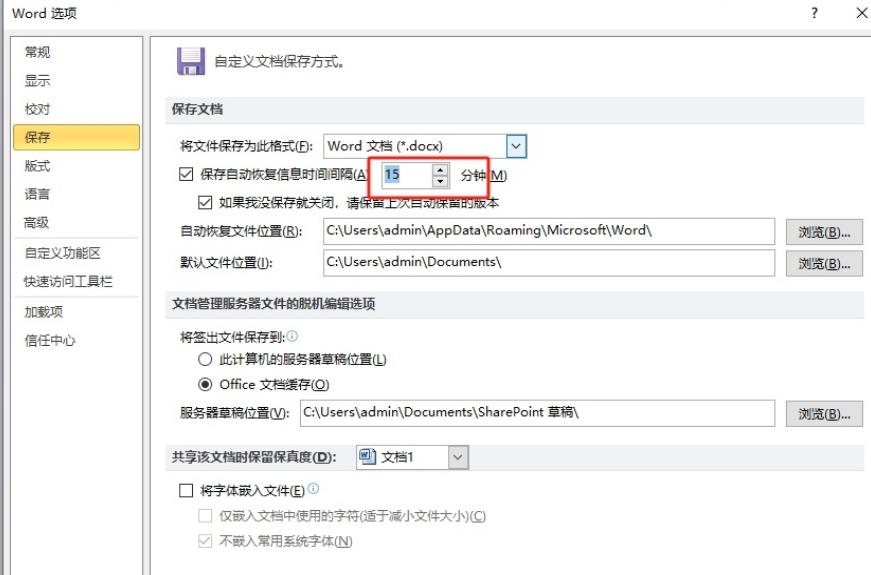
The above is the detailed content of How to set word to automatically save every time. Tutorial on how to set word to save every few minutes.. For more information, please follow other related articles on the PHP Chinese website!




