
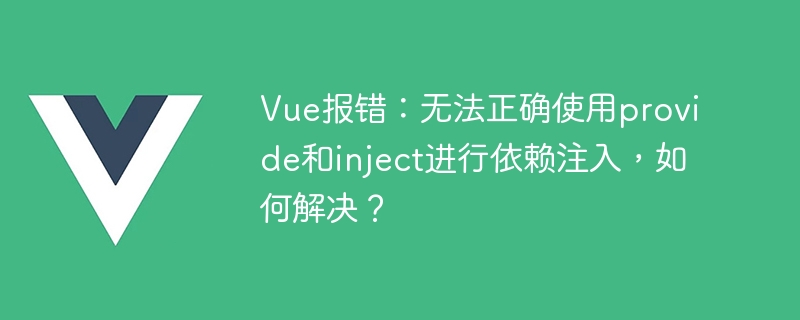
Vue error: Unable to use provide and inject correctly for dependency injection, how to solve it?
During the development process of Vue, we often need to share data or methods between components. Vue provides multiple ways to implement component communication, one of which is dependency injection through provide and inject. However, when using provide and inject for dependency injection, sometimes we encounter errors. This article will discuss solutions to these problems.
When we use provide in the component to provide data, and then use inject in the sub-component to receive it, sometimes the following error message will appear:
[Vue warn]: The inject key "xxx" is already provided in xxx
This error message means that you have provided the same key name multiple times in the same component.
When we encounter the above error message, we can solve it through the following two methods:
Method 1: Check the provided Location
First, we need to confirm whether the location provided is correct. The data provider provided must be a parent component and can only be used in ancestor components. If the location of provide is wrong, such as using provide to provide data in a child component or sibling component, an error will be reported.
Method 2: Avoid repeatedly providing the same key name
In the same component, the same key name cannot be provided multiple times. When we encounter the above error message, we can solve it in the following two ways:
2.1 Use different key names
You can use different key names to provide data in the component that provides data . For example, the following is a component that provides data:
// 提供数据的组件
export default {
provide() {
return {
foo: 'bar'
}
},
// ...
}And in the component that receives data, different key names are used to receive:
// 接收数据的组件
export default {
inject: {
baz: { from: 'foo' }
},
// ...
}Through the above method, we avoid the same The problem of providing the same key name multiple times in the component.
2.2 Using functional components
Vue’s functional components provide a concise way to implement dependency injection, avoiding the problem of repeatedly providing the same key name. In functional components, you can directly use provide and inject for dependency injection without worrying about repeatedly providing key names. The following is an example of using functional components to implement dependency injection:
// 函数式组件
export default Vue.extend({
functional: true,
provide() {
return {
foo: 'bar'
}
},
inject: ['foo'],
// ...
})Through the above method, we solve the problem of repeatedly providing key names when using provide and inject for dependency injection.
Summary:
In Vue, using provide and inject for dependency injection is a very convenient way of component communication. However, during use, we sometimes encounter error messages. This article uses two methods, namely checking the location of provide and avoiding repeatedly providing the same key name, to solve these error messages. I hope this article can help you solve the problems when using provide and inject for dependency injection.
The above is the detailed content of Vue error: Unable to use provide and inject correctly for dependency injection, how to solve it?. For more information, please follow other related articles on the PHP Chinese website!