
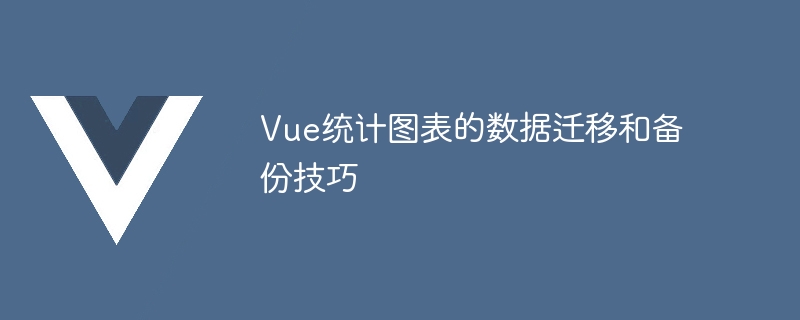
Data migration and backup skills for Vue statistical charts
With the rapid development of the Internet, data has become an important basis for corporate decision-making and analysis. Statistical charts are an important tool for visualizing data. In Vue development, component libraries for various statistical charts are often used, such as Echarts, Highcharts, etc. This article will introduce data migration and backup techniques for Vue statistical charts, and attach code examples for readers' reference.
1. Data migration skills
In actual projects, there are often situations where data needs to be shared between different components. When we use statistical chart components, we usually need to pass data to the chart component and display it. The following is a simple example:
<template>
<div>
<bar-chart :data="chartData"></bar-chart>
</div>
</template>
<script>
import BarChart from './BarChart.vue';
export default {
components: {
BarChart
},
data() {
return {
chartData: [
{ name: 'A', value: 100 },
{ name: 'B', value: 200 },
{ name: 'C', value: 300 }
]
}
},
}
</script>In the above example, the data is passed to the BarChart component through the chartData attribute and displayed in the component. This simple method of data transfer works fine for small projects, but in larger projects more complex data management is often required. Here are two commonly used data migration techniques.
Vuex is the officially recommended state management library for Vue. With Vuex, we can store data in global state and access it from any component. The following is an example of using Vuex for data management:
First, define a global data warehouse in store.js:
import Vue from 'vue';
import Vuex from 'vuex';
Vue.use(Vuex);
export default new Vuex.Store({
state: {
chartData: [
{ name: 'A', value: 100 },
{ name: 'B', value: 200 },
{ name: 'C', value: 300 }
]
},
mutations: {
updateChartData(state, data) {
state.chartData = data;
}
},
actions: {
setChartData({ commit }, data) {
commit('updateChartData', data);
}
},
getters: {
getChartData(state) {
return state.chartData;
}
}
});Then, when you need to use the data In the component, use the mapState and mapActions functions to map data to the component's properties and methods:
<template>
<div>
<bar-chart :data="chartData"></bar-chart>
</div>
</template>
<script>
import { mapState, mapActions } from 'vuex';
import BarChart from './BarChart.vue';
export default {
components: {
BarChart
},
computed: {
...mapState(['chartData'])
},
methods: {
...mapActions(['setChartData'])
},
}
</script>Through the above configuration, we can in any component Access and modify chartData data, realizing data migration and sharing.
Vue also provides another way of data transfer, that is, using provide and inject. provideCan provide data in the parent component, injectCan inject data in the child component. Here is an example of data passing using provide and inject:
<template>
<div>
<bar-chart></bar-chart>
</div>
</template>
<script>
import BarChart from './BarChart.vue';
export default {
components: {
BarChart
},
provide() {
return {
chartData: [
{ name: 'A', value: 100 },
{ name: 'B', value: 200 },
{ name: 'C', value: 300 }
]
};
}
}
</script>In the BarChart.vue component, pass inject Inject data into the component:
<template>
<div>
<your-chart :data="chartData"></your-chart>
</div>
</template>
<script>
import {inject} from 'vue';
export default {
inject: ['chartData'],
// 其他组件代码
}
</script>Through the above configuration, we can access and display chartData data in the BarChart.vue component.
2. Data backup skills
Data backup is an important measure to ensure system stability and security. In statistical charts, data backup ensures data integrity and durability. Here are a few common data backup techniques.
LocalStorage is a local storage API provided by JavaScript. We can use LocalStorage to back up data to the browser's local storage. The following is a simple example:
import {reactive} from 'vue';
export default {
setup() {
const chartData = reactive(localStorage.getItem('chartData') || []);
// 监听数据变化,保存到LocalStorage
watch(chartData, () => {
localStorage.setItem('chartData', JSON.stringify(chartData));
});
return {chartData};
}
}In the above example, we use the reactive function to create a responsive data object chartData and pass The localStorage.getItem method restores data from local storage. Monitor data changes through the watch function, and convert the object into a string and save it to LocalStorage when it changes. This way, the data is retained even if the user refreshes the page or closes the browser.
In addition to front-end data backup, we can also save data to the server to achieve persistent storage of data. In this scenario, we can use the server's storage service (such as MySQL, MongoDB, etc.) to store data. The following is an example of using MongoDB for data backup:
First, you need to install the mongoose dependency:
npm install mongoose
Then, create a db in the Vue project. js file, used to connect to the database:
const mongoose = require('mongoose');
mongoose.connect('mongodb://localhost/chart-data', { useNewUrlParser: true, useUnifiedTopology: true });
const db = mongoose.connection;
db.on('error', console.error.bind(console, 'connection error:'));
db.once('open', function () {
console.log('Connected to MongoDB');
});
module.exports = db; Next, create a ChartData model to define the data structure and manage the data:
const mongoose = require('mongoose');
const chartDataSchema = new mongoose.Schema({
name: String,
value: Number
});
module.exports = mongoose.model('ChartData', chartDataSchema); When using the data In the component, introduce the db.js file and ChartData model, and use them according to business needs. The following is a simple example:
import db from './db';
import ChartData from './ChartData';
export default {
async setup() {
const chartData = ref([]);
// 从数据库中获取数据
chartData.value = await ChartData.find();
// 数据变化时保存到数据库
watch(chartData, async () => {
await ChartData.deleteMany();
await ChartData.insertMany(chartData.value);
});
return {chartData};
}
}Through the above configuration, we have achieved back-end backup and persistent storage of data.
Summary:
This article introduces data migration and backup techniques for Vue statistical charts. By using Vuex and provide/inject technology for data migration, we can easily share data between different components. At the same time, through front-end data backup and back-end data backup technology, we can ensure data integrity and durability. I hope this article will be helpful to Vue developers in statistical chart data management.
The above is the content and sample code of this article. Readers can adjust and expand according to their own needs in practical applications.
The above is the detailed content of Data migration and backup tips for Vue statistical charts. For more information, please follow other related articles on the PHP Chinese website!




