
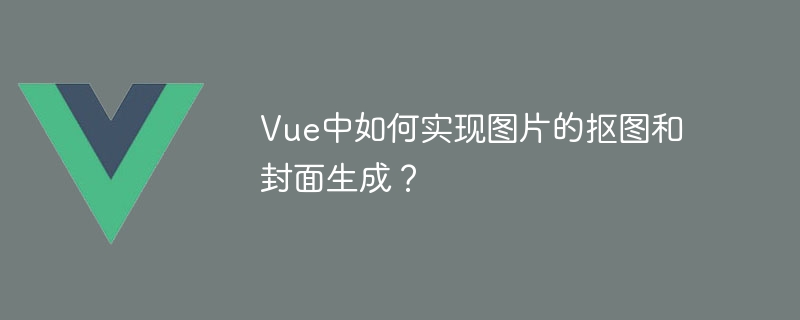
How to implement image cutout and cover generation in Vue?
Foreword:
In the process of front-end development, we often encounter the need to cut out pictures and generate corresponding covers. As a popular front-end framework, Vue provides a wealth of tools and technologies to achieve this function. This article will introduce how to use Vue to implement the functions of image cutout and cover generation.
1. Use canvas to cut out pictures
In Vue, you can use canvas to cut out pictures. First, add a canvas element to the vue template:
<template>
<div>
<canvas ref="canvas"></canvas>
</div>
</template>Then, in the Vue method, use the JavaScript API to implement the cutout function:
methods: {
clipImage(imageUrl) {
const canvas = this.$refs.canvas;
const ctx = canvas.getContext('2d');
const image = new Image();
image.src = imageUrl;
image.onload = function () {
ctx.drawImage(image, 0, 0, canvas.width, canvas.height);
const imageData = ctx.getImageData(0, 0, canvas.width, canvas.height);
// 在这里根据需要,对imageData进行处理,实现抠图的功能
ctx.clearRect(0, 0, canvas.width, canvas.height);
ctx.putImageData(imageData, 0, 0);
}
}
}Through the above code, when When the clipImage method is called, the image will be drawn into the canvas and the processed image data imageData will be obtained. Then, the imageData can be processed to realize the cutout function. After processing, redraw the processed image data into canvas.
2. Generate picture cover
After completing the cutout of the picture, you can then display the processed picture by generating a picture cover. Similarly, add an img tag to the vue template to display the cover image:
<template>
<div>
<canvas ref="canvas"></canvas>
<img :src="coverImage" alt="封面图片">
</div>
</template>In the Vue method, convert the processed image data into a base64 format image for display through the img tag:
methods: {
createCover(imageData) {
const canvas = this.$refs.canvas;
const ctx = canvas.getContext('2d');
const coverImage = new Image();
coverImage.src = imageData;
coverImage.onload = function () {
ctx.clearRect(0, 0, canvas.width, canvas.height);
ctx.drawImage(coverImage, 0, 0, canvas.width, canvas.height);
const coverImageUrl = canvas.toDataURL('image/png');
// 将生成的封面图片的base64格式存入data中
this.coverImage = coverImageUrl;
}
}
}Through the above code, the createCover method will redraw the processed image data into the canvas, and convert the generated cover image into base64 format and store it in the coverImage attribute in Vue's data. Then use the coverImage attribute as the src of the img tag in the template to display the generated image cover.
Summary:
This article introduces how to use Vue to realize the functions of image cutout and cover generation. Use canvas to perform image cutout operations, and use base64 format images to display the generated image cover. I hope this article will be helpful to Vue developers.
The above is the detailed content of How to implement image cutout and cover generation in Vue?. For more information, please follow other related articles on the PHP Chinese website!