
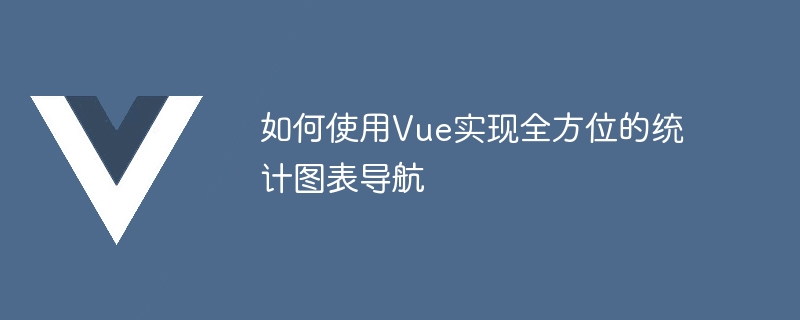
How to use Vue to implement comprehensive statistical chart navigation
Introduction:
In modern Web development, using charts to display data has become a very common need. In the Vue framework, it is very simple to use the chart library to visualize data. This article will introduce how to use Vue to implement comprehensive statistical chart navigation, and provide some code examples for reference.
1. Preparation
Before we start, we need to prepare some basic environment. First, we need to install Vue.js, which can be installed through npm or yarn. Enter the following command on the command line to initialize a new Vue project:
npm install -g @vue/cli vue create chart-navigation
Enter the project directory and run the following command to add Vue Router and Chart.js:
cd chart-navigation npm install --save vue-router chart.js
2. Create the project structure
We will create the following file and folder structure:
src ├── components │ ├── BarChart.vue │ ├── LineChart.vue │ └── PieChart.vue ├── router │ └── index.js └── App.vue
3. Set up routing
In the router/index.js file, we will set up routing to navigate to different chart component. Please follow the following sample code to set up:
import Vue from 'vue'
import VueRouter from 'vue-router'
import BarChart from '@/components/BarChart.vue'
import LineChart from '@/components/LineChart.vue'
import PieChart from '@/components/PieChart.vue'
Vue.use(VueRouter)
const routes = [
{
path: '/bar',
component: BarChart
},
{
path: '/line',
component: LineChart
},
{
path: '/pie',
component: PieChart
}
]
const router = new VueRouter({
mode: 'history',
routes
})
export default router4. Create chart components
In the components folder, we will create three components: BarChart.vue, LineChart.vue and PieChart.vue. Please create these files based on the following sample code:
BarChart.vue:
<template>
<div>
<h1>柱状图</h1>
<canvas ref="chart"></canvas>
</div>
</template>
<script>
import Chart from 'chart.js';
export default {
mounted() {
var ctx = this.$refs.chart.getContext('2d');
new Chart(ctx, {
type: 'bar',
data: {
labels: ['A', 'B', 'C', 'D', 'E'],
datasets: [{
label: '数据',
data: [10, 20, 30, 40, 50],
backgroundColor: ['#FF6384', '#36A2EB', '#FFCE56', '#008000', '#800080']
}]
},
options: {}
});
}
}
</script>LineChart.vue:
<template>
<div>
<h1>折线图</h1>
<canvas ref="chart"></canvas>
</div>
</template>
<script>
import Chart from 'chart.js';
export default {
mounted() {
var ctx = this.$refs.chart.getContext('2d');
new Chart(ctx, {
type: 'line',
data: {
labels: ['A', 'B', 'C', 'D', 'E'],
datasets: [{
label: '数据',
data: [10, 20, 30, 40, 50],
borderColor: '#FF6384',
fill: false
}]
},
options: {}
});
}
}
</script>PieChart.vue:
<template>
<div>
<h1>饼状图</h1>
<canvas ref="chart"></canvas>
</div>
</template>
<script>
import Chart from 'chart.js';
export default {
mounted() {
var ctx = this.$refs.chart.getContext('2d');
new Chart(ctx, {
type: 'pie',
data: {
labels: ['A', 'B', 'C', 'D', 'E'],
datasets: [{
label: '数据',
data: [10, 20, 30, 40, 50],
backgroundColor: ['#FF6384', '#36A2EB', '#FFCE56', '#008000', '#800080']
}]
},
options: {}
});
}
}
</script> 5. Using routes and components
In the App.vue file, we will use the <router-view> component to display the components matched by the current route. Please set it up according to the following sample code:
<template>
<div>
<h1>统计图表导航</h1>
<nav>
<router-link to="/bar">柱状图</router-link>
<router-link to="/line">折线图</router-link>
<router-link to="/pie">饼状图</router-link>
</nav>
<router-view></router-view>
</div>
</template>
<script>
export default {
}
</script>6. Completion
Now, we have completed a comprehensive statistical chart navigation using Vue Router and Chart.js. By setting corresponding paths on routes, we can navigate between different charts. Each chart component can use Chart.js to create and render the corresponding chart.
For example, when we visit http://localhost:8080/bar, a histogram will be displayed; when we visit http://localhost:8080/line, a line chart will be displayed; when we visit http://localhost:8080/pie, a pie chart will be displayed.
Summary:
This article introduces how to use Vue to achieve comprehensive statistical chart navigation and provides some code examples. By using routes and components in Vue, we can easily navigate between different charts and create and render charts with Chart.js. Hope this article can be helpful to everyone.
The above is the detailed content of How to use Vue to implement comprehensive statistical chart navigation. For more information, please follow other related articles on the PHP Chinese website!