
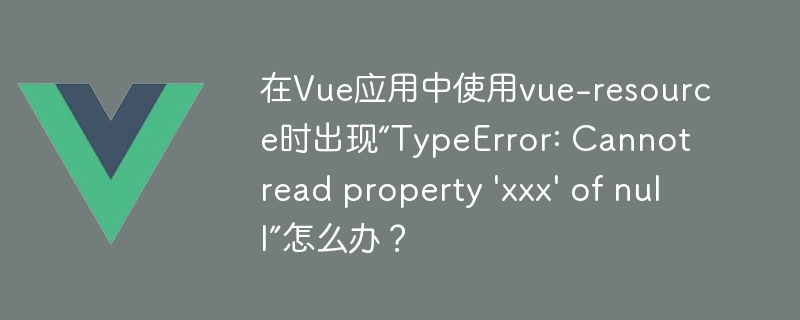
When using vue-resource in a Vue application, an error message such as "TypeError: Cannot read property 'xxx' of null" may appear. This problem usually occurs when using vue-resource in a Vue component to send HTTP requests.
This error message is usually caused by trying to read a certain attribute of the returned data before the request result is returned, and the returned data is still empty (null) at this time. This situation usually occurs during asynchronous requests, because asynchronous requests will take a certain amount of time to obtain the returned data.
The main methods to solve this problem are as follows:
In the Vue component, you can use a data attribute to save The data returned by the request. The data attribute here can be set to null when data is not returned, and gradually updated to the data returned by the request. By checking whether the data attribute is null, you can avoid errors in reading the attribute when the returned data is not ready.
At the same time, you can also display a loading status in the component to tell the user that the data is loading, so as not to cause confusion to the user.
Before reading the attribute of the returned data, you can first check whether the attribute exists. If the attribute does not exist, you can use your own default value or perform other error handling. This approach avoids errors when reading properties when the data is not ready, and also avoids the risk of the program crashing directly if there may be unknown errors in the returned data.
When an error occurs in a request, the error also needs to be handled. In Vue applications, you can use error catching functions to handle request errors, for example:
this.$http.get('url')
.then(response => {
// 处理请求结果...
})
.catch(error => {
console.log(error);
})When an error occurs, this code snippet will output error information to the console. Developers can use this information to understand Detailed information about the error to quickly locate and resolve the error.
To sum up, when using vue-resource in a Vue application, a problem such as "TypeError: Cannot read property 'xxx' of null" occurs. You can handle it through the loading status of the data and first check whether the property exists. and error handling methods to solve it. Developers can choose corresponding methods according to specific situations to improve program stability and user experience.
The above is the detailed content of What should I do if 'TypeError: Cannot read property 'xxx' of null' appears when using vue-resource in a Vue application?. For more information, please follow other related articles on the PHP Chinese website!