
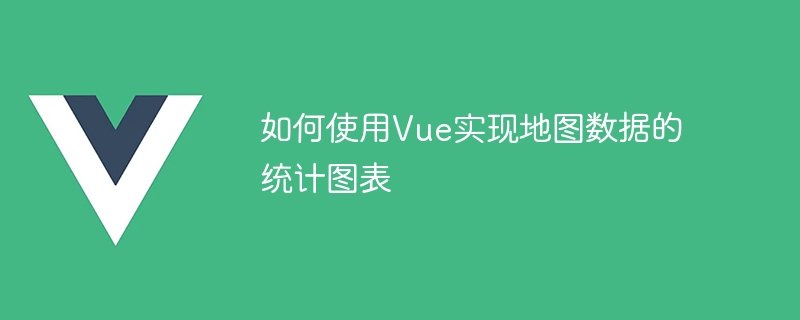
How to use Vue to implement statistical charts of map data
With the increasing demand for data analysis, data visualization has become a powerful tool. The statistical charts of map data can visually display the data distribution and help users better understand and analyze the data. This article will introduce how to use the Vue framework to implement statistical charts of map data, and attach code examples.
First, we need to introduce Vue.js and related plug-ins, such as Vue-echarts and Echarts. Vue-echarts is a plug-in for Vue.js, used to easily create and manage Echarts charts, and Echarts is a powerful data visualization library.
<!--index.html-->
<!DOCTYPE html>
<html lang="en">
<head>
<meta charset="UTF-8">
<title>Map Data Statistics Chart</title>
<link rel="stylesheet" href="https://cdn.jsdelivr.net/npm/echarts@4.8.0/dist/echarts.min.css">
</head>
<body>
<div id="app">
<echarts :options="chartOptions" :style="{width: '100%', height: '400px'}"></echarts>
</div>
<script src="https://cdn.jsdelivr.net/npm/vue/dist/vue.js"></script>
<script src="https://cdn.jsdelivr.net/npm/vue-echarts@4.1.0/dist/vue-echarts.min.js"></script>
<script src="https://cdn.jsdelivr.net/npm/echarts@4.8.0/dist/echarts.min.js"></script>
<script src="app.js"></script>
</body>
</html>Next, use Vue to create an instance in app.js and define the configuration options for the statistical chart of the map data.
// app.js
const app = new Vue({
el: '#app',
data: {
chartOptions: {
title: {
text: '地图数据统计图表',
left: 'center'
},
tooltip: {
trigger: 'item'
},
visualMap: {
min: 0,
max: 1000,
text: ['高', '低'],
realtime: false,
calculable: true,
inRange: {
color: ['lightskyblue', 'yellow', 'orangered']
}
},
series: [
{
name: '数据统计',
type: 'map',
mapType: 'china',
roam: false,
label: {
show: true,
fontSize: '10',
color: 'rgba(0,0,0,0.7)'
},
data: [
{name: '北京', value: 100},
{name: '上海', value: 200},
{name: '广州', value: 300},
{name: '深圳', value: 400},
{name: '成都', value: 500},
{name: '杭州', value: 600},
{name: '武汉', value: 700},
{name: '南京', value: 800},
{name: '重庆', value: 900},
{name: '西安', value: 1000}
]
}
]
}
},
components: {
echarts: VueECharts
}
});In the above code, we define a chart titled "Map Data Statistics Chart" and set the relevant configuration. Among them, title is used to set the title of the chart, tooltip is used to set the prompt box when the mouse moves over the chart, visualMap is used to set the color mapping of the chart, and series is used to set the data series of the chart.
Finally, we can use the echarts tag just defined in the template of the Vue instance to render the chart.
<!--index.html-->
<template>
<div id="app">
<echarts :options="chartOptions" :style="{width: '100%', height: '400px'}"></echarts>
</div>
</template>So far, we have implemented the use of the Vue framework to create statistical charts of map data. Run the code and you will see a statistical chart showing a map of China with different colors based on data values.
Summary:
This article introduces how to use Vue and Echarts to implement statistical charts of map data. By introducing the Vue-echarts plug-in, we can easily create and manage charts in the Vue framework. By setting the corresponding configuration options, we can customize the style and data of the chart to achieve better data visualization. I hope this article will be helpful for you to learn and practice related content.
The above is the detailed content of How to use Vue to implement statistical charts of map data. For more information, please follow other related articles on the PHP Chinese website!