
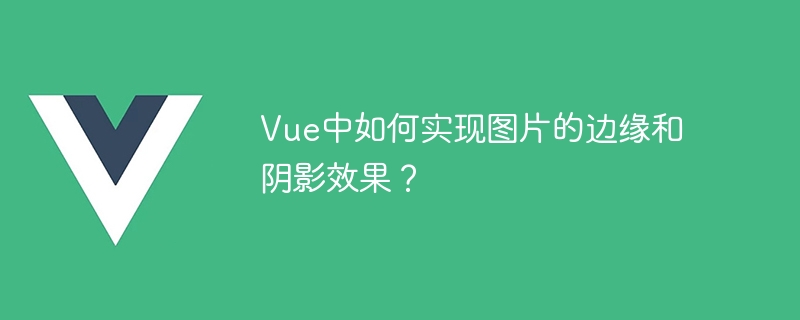
How to achieve the edge and shadow effects of pictures in Vue?
In Vue, we can achieve the edge and shadow effects of images through data binding between CSS and Vue. In this article, I'll show you how to achieve these effects using Vue and CSS.
To achieve the edge effect of the image, we can use the CSS border attribute. In Vue, we can bind the edge width and color of the image to data properties to achieve dynamic adjustment of the edge effect.
First, define a data attribute in the export object of the Vue component to store the width and color of the image edge. For example:
export default {
data() {
return {
borderSize: 2,
borderColor: 'black'
}
}
}Then, in the picture element in the template, use Vue's data binding to apply the width and color of the edge to the border attribute of the picture. As shown below:
<template>
<div>
<img src="your_image_url" : style="max-width:90%" alt="How to achieve image edge and shadow effects in Vue?" >
</div>
</template>Now you can dynamically adjust the size and color of the picture edges by changing the values of the data properties borderSize and borderColor.
Next, let’s implement the shadow effect of the picture. To achieve a shadow effect, we can use the CSS box-shadow property. Through Vue's data binding, we can dynamically adjust the color, size and blur of the shadow.
Add a new data attribute in the data attribute of the Vue component to store the color, offset, diffusion distance and blur of the shadow. For example:
export default {
data() {
return {
shadowColor: 'rgba(0, 0, 0, 0.3)',
shadowOffsetX: 0,
shadowOffsetY: 0,
shadowSpread: 0,
shadowBlur: 10
}
}
}In the picture element in the template, use Vue's data binding to apply the shadow attribute to the box-shadow attribute of the picture. As shown below:
<template>
<div>
<img src="your_image_url" : style="max-width:90%" alt="How to achieve image edge and shadow effects in Vue?" >
</div>
</template>Now you can dynamically adjust the shadow effect of the image by changing the values of the data properties shadowColor, shadowOffsetX, shadowOffsetY, shadowSpread and shadowBlur.
To sum up, by using Vue and CSS, we can achieve the edge and shadow effects of images. By combining CSS properties with Vue's data binding, we can easily implement dynamic resizing effects in Vue applications. Hope this article helps you!
The above is the detailed content of How to achieve image edge and shadow effects in Vue?. For more information, please follow other related articles on the PHP Chinese website!




