
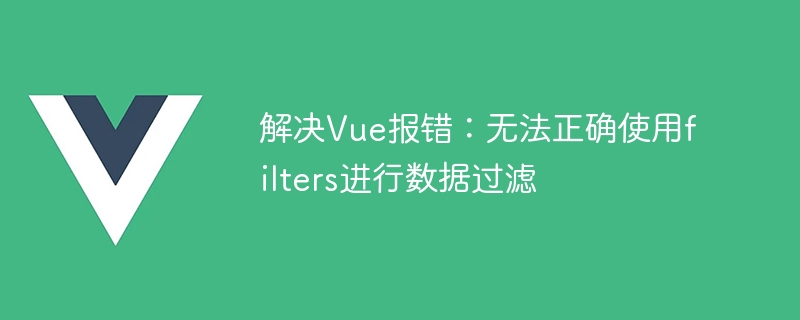
Solution to Vue error: Unable to use filters correctly for data filtering
Vue.js is a popular JavaScript framework that is widely used to build user interfaces. It provides many useful features, one of which is filters. Filters are a way to process data before rendering it. However, sometimes we may encounter a problem: when trying to use filters to filter data, we will encounter an error.
The reason for error reporting is usually caused by incorrect use of filters. Below we explain in detail how to solve this problem and provide code examples.
The first step is to ensure that the filter is properly registered in the Vue instance. In Vue, filters need to be registered in the filters property of the Vue instance. The following is an example:
Vue.filter('customFilter', function(value) {
// 这里是过滤器的逻辑代码
// 返回处理后的值
});In the above example, we use Vue's filter method to register a filter named customFilter. Please note that in actual applications, you should choose a more appropriate name based on your needs.
Next, make sure you are using filters correctly. Filters can be used in templates using double curly braces ({{}}) or within expressions in the v-bind directive. The following is an example of using filters:
<div>{{ data | customFilter }}</div>In the above example, we process the data variable through the customFilter filter and display the processed value in the div tag.
It should be noted that filters can receive parameters. If you need to pass parameters to the filter, you can add additional parameters to the filter definition. The following is an example of a filter with parameters:
Vue.filter('customFilter', function(value, arg1, arg2) {
// 这里是过滤器的逻辑代码
// 使用传递的参数对数据进行处理
// 返回处理后的值
});In the above example, we have added two parameters arg1 and arg2 in the customFilter filter. When using filters in templates, you can pass parameters as follows:
<div>{{ data | customFilter(arg1, arg2) }}</div>If you still encounter errors and cannot understand the error message, please ensure that the logic code of the filter is correct. You can debug within the filter using the console.log() method to see how the data is being processed. In addition, you can also refer to the official documentation and community forums of Vue.js to find possible solutions.
I hope this article can help you solve the problem of Vue error: unable to use filters correctly for data filtering. Remember, registering filters correctly, and ensuring you use them correctly, will help you better build great user interfaces with Vue.js.
The above is the detailed content of Solve Vue error: unable to use filters correctly for data filtering. For more information, please follow other related articles on the PHP Chinese website!