
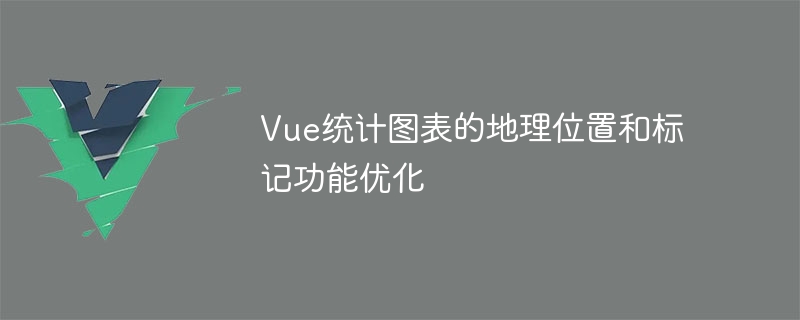
Optimization of geographical location and marking function of Vue statistical charts
Introduction:
In the field of data visualization, statistical charts are a commonly used tool, and geographical location Messaging and marking features are an important part of this. In Vue, we can use various libraries and plug-ins to implement map and marker functions, but how to optimize these functions to improve performance and user experience? This article will introduce some methods of optimizing the geographical location and marking functions of statistical charts in Vue, and provide corresponding code examples.
1. Optimization of geographical location function
In statistical charts, geographical location information is displayed in various ways, such as maps, heat maps, scatter plots, etc. The following are some optimization methods for the geolocation function:
The following is a code example that uses Vue and Baidu map library to display geographical location:
<template>
<div id="map"></div>
</template>
<script>
import BMap from 'BMap'
export default {
mounted() {
// 创建地图实例
var map = new BMap.Map('map')
// 初始化地图,设置中心点坐标和级别
map.centerAndZoom(new BMap.Point(116.404, 39.915), 11)
// 开启鼠标滚轮缩放
map.enableScrollWheelZoom(true)
}
}
</script> 2. Marking function optimization
In addition to geographical location display, the marking function is also a statistical chart One of the commonly used functions. The following are some optimization methods for marking functions:
The following is a code example that uses Vue and the VueMarker library to demonstrate the marking function:
<template>
<div id="map"></div>
</template>
<script>
import VueMarker from 'vue-marker'
export default {
mounted() {
// 创建地图实例
var map = new BMap.Map('map')
// 初始化地图,设置中心点坐标和级别
map.centerAndZoom(new BMap.Point(116.404, 39.915), 11)
// 开启鼠标滚轮缩放
map.enableScrollWheelZoom(true)
// 创建VueMarker实例
var marker = new VueMarker({
position: {lng: 116.404, lat: 39.915},
map: map,
draggable: true
})
}
}
</script>Conclusion:
Optimize the loading and rendering of the geolocation function through reasonable selection of map libraries method, as well as improving the effect and interactivity of the marking function, can effectively optimize the geographical location and marking functions in Vue statistical charts, and improve performance and user experience. I hope the methods and code examples provided in this article are helpful to you.
The above is the detailed content of Optimization of geographical location and marking functions for Vue statistical charts. For more information, please follow other related articles on the PHP Chinese website!




