
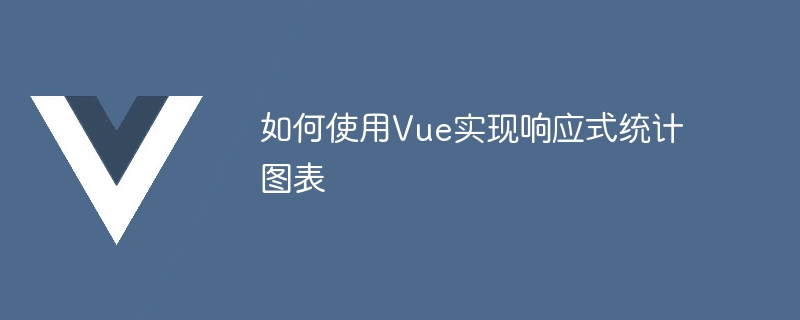
How to use Vue to implement responsive statistical charts
In modern data visualization work, statistical charts are a very important part. As a popular JavaScript framework, Vue can help us build responsive user interfaces and easily integrate statistical charts. This article will introduce how to use Vue to implement responsive statistical charts, and attach code examples.
First, we need to install Vue and introduce the Vue library into the project.
<script src="https://cdn.jsdelivr.net/npm/vue"></script>
Next, we can use some basic concepts of Vue to build our statistical chart component. First, we need to define a Vue instance and declare some data in it.
new Vue({
el: '#app',
data: {
chartData: [
{ month: 'Jan', value: 100 },
{ month: 'Feb', value: 200 },
{ month: 'Mar', value: 150 },
{ month: 'Apr', value: 300 },
{ month: 'May', value: 250 }
]
}
});In the above code, we define a data attribute named chartData, which contains some months and corresponding values. Next, we can create a component to display this data.
Vue.component('chart', {
props: ['data'],
template: `
<div>
<ul>
<li v-for="item in data">
{{ item.month }}: {{ item.value }}
</li>
</ul>
</div>
`
});In the above code, we created a component named chart and defined a props attribute to receive data. In the component's template, we use the v-for directive to iterate through the data and display each month and corresponding value.
Next, we can use this component in the Vue instance.
<div id="app"> <chart :data="chartData"></chart> </div>
In the above code, we use:data to pass data to the chart component.
Now that we have completed the display of data, we can use some third-party chart libraries to convert these data into real statistical charts. Taking echarts as an example, we can introduce the echarts library into the project.
<script src="https://cdn.jsdelivr.net/npm/echarts/dist/echarts.min.js"></script>
Then, we can use echarts in the mounted hook function of the component to draw the chart.
Vue.component('chart', {
props: ['data'],
template: `
<div ref="chart"></div>
`,
mounted: function() {
var chart = echarts.init(this.$refs.chart);
var chartData = this.data.map(function(item) {
return [item.month, item.value];
});
var option = {
xAxis: {
type: 'category',
data: chartData.map(function(item) {
return item[0];
})
},
yAxis: {
type: 'value'
},
series: [{
type: 'bar',
data: chartData.map(function(item) {
return item[1];
})
}]
};
chart.setOption(option);
}
});In the above code, we initialize a chart using the init function of echarts in the mounted hook function of the component. Then, we use this.$refs.chart to get the specified DOM element and insert it into echarts.
Next, we performed some processing on the chartData and converted it into the format required by echarts. Finally, we use the setOption function of echarts to set the options of the chart, and use this.$refs.chart to call the drawing function of echarts.
Now, we have completed a responsive statistical chart implemented using Vue. We can use this component in a Vue instance and pass chartData to it.
<div id="app"> <chart :data="chartData"></chart> </div>
The complete code example is as follows:
Vue Chart Demo <script src="https://cdn.jsdelivr.net/npm/vue"></script> <script src="https://cdn.jsdelivr.net/npm/echarts/dist/echarts.min.js"></script><script> new Vue({ el: '#app', data: { chartData: [ { month: 'Jan', value: 100 }, { month: 'Feb', value: 200 }, { month: 'Mar', value: 150 }, { month: 'Apr', value: 300 }, { month: 'May', value: 250 } ] } }); Vue.component('chart', { props: ['data'], template: ` <div ref="chart"></div> `, mounted: function() { var chart = echarts.init(this.$refs.chart); var chartData = this.data.map(function(item) { return [item.month, item.value]; }); var option = { xAxis: { type: 'category', data: chartData.map(function(item) { return item[0]; }) }, yAxis: { type: 'value' }, series: [{ type: 'bar', data: chartData.map(function(item) { return item[1]; }) }] }; chart.setOption(option); } }); </script>
Through the above method, we can easily integrate Vue with the statistical chart library to achieve responsive data visualization. Moreover, this method can also be applied to other types of charts, such as line charts, pie charts, etc. Hope this article is helpful to you!
The above is the detailed content of How to use Vue to implement responsive statistical charts. For more information, please follow other related articles on the PHP Chinese website!