
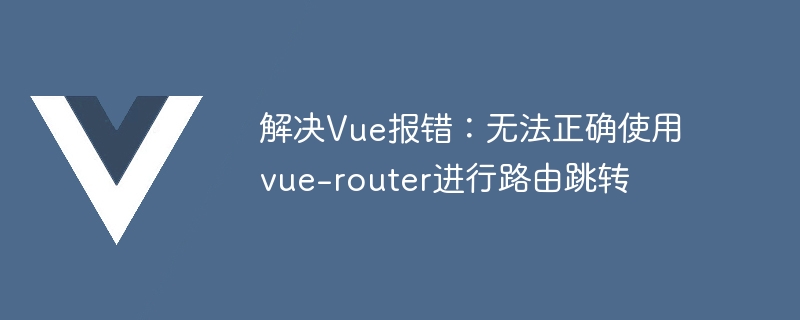
Solution to Vue error: Unable to correctly use vue-router for routing jump
When we use Vue to develop front-end projects, we often use vue-router. Page routing jump. However, sometimes we may encounter some errors when using vue-router, causing the route to fail to jump normally. This article will answer this question and give corresponding solutions.
First of all, before using vue-router, we need to ensure that the vue-router library has been installed correctly. It can be installed through the command npm install vue-router. After the installation is complete, introduce vue-router in our JS file.
import VueRouter from 'vue-router' Vue.use(VueRouter)
Next, we need to create a routing instance and define our routes and components. The following is a simple example:
const routes = [
{
path: '/',
name: 'Home',
component: Home
},
{
path: '/about',
name: 'About',
component: About
},
// ...
]
const router = new VueRouter({
mode: 'history',
base: process.env.BASE_URL,
routes
})
export default routerIn the above example, we created a routing instance through VueRouter and defined the routing path and corresponding components.
Next, in our Vue project, we need to render the corresponding component through <router-view></router-view> to display the page corresponding to the route .
However, during this process, if we do not configure routing correctly, errors may occur. Below are some common errors and their solutions.
Unknown custom element <router-view> or <router-link>This error report It is generally caused by us not introducing the vue-router library correctly or not configuring routing correctly. To solve this problem, we need to ensure that the vue-router library has been correctly introduced, and use Vue.use(VueRouter) to enable vue-router in the Vue instance.
Cannot read property 'xxx' of undefinedThis error is usually caused by not introducing the component correctly when defining the route. of. To solve this problem, we need to ensure that the corresponding components have been correctly introduced when defining the route.
NavigationDuplicated {_name: "NavigationDuplicated", name: "NavigationDuplicated"}This error is usually caused by us repeating the same process Caused by route jump. To solve this problem, we need to determine whether the current route is the same as the route to be jumped before performing a route jump. If they are the same, the jump will not be performed.
// 路由跳转
const redirectTo = (path) => {
if (router.currentRoute.path !== path) {
router.push(path)
}
}
redirectTo('/home')Error: Redirected when going from xxx to xxx via a navigation guard.
This error is usually caused by the setting we made beforeEach or beforeResolve is caused by the next() method not being called correctly after the navigation guard. To solve this problem, we need to correctly call the next() method in the navigation guard function.
The above are some common errors and their solutions. I hope it will be helpful to everyone when solving Vue errors. In actual development, we need to ensure the normal jump of routes by correctly configuring routes and using navigation guards and other techniques. At the same time, for some complex error situations, it is also necessary to check the error information and conduct step-by-step debugging to find the problem and solve it in time.
Finally, I hope this article can inspire readers and help everyone solve the problems encountered in using vue-router for routing jumps in Vue. Of course, if there are other problems that need to be solved, it is recommended to check more relevant documents and information, and try to keep learning and mastering Vue technology.
The above is the detailed content of Solve Vue error: Unable to correctly use vue-router for route jump. For more information, please follow other related articles on the PHP Chinese website!