
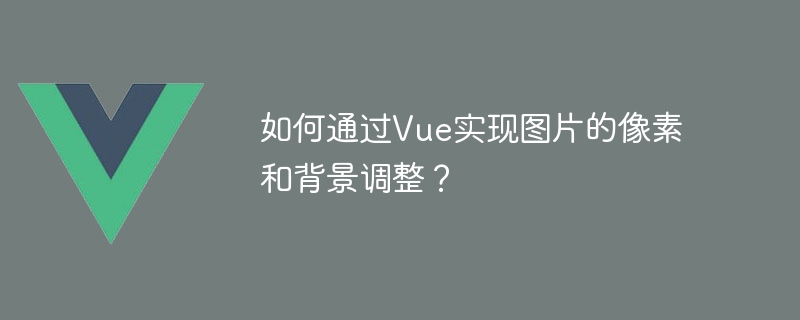
How to adjust the pixels and background of images through Vue?
In front-end development, processing images is a common requirement. As a popular front-end framework, Vue provides a wealth of tools and components to help us implement various functions, including pixel and background adjustment of images. This article will introduce how to use Vue to adjust the pixels and background of images, and give corresponding code examples.
Pixel adjustment refers to changing the size of the image, which can enlarge or reduce the image. In Vue, we can use the third-party libraryvue-image-crop-uploadto implement the pixel adjustment function.
First, you need to install the library:
npm install vue-image-crop-upload
Then, introduce the library into the Vue component:
import VueImageCropUpload from 'vue-image-crop-upload' export default { components: { VueImageCropUpload } // ... }
Then, use the component in the template:
In the above code,imageis an attribute used to save image data, and two-way data binding is achieved through the.syncmodifier. Themax-scaleandmin-scaleproperties are used to set the maximum and minimum scaling ratio.
Through the above steps, we can realize the pixel adjustment function of the image.
Background adjustment refers to changing the background color of the picture. In Vue, we can use style binding to dynamically change the background color of the image.
First, define a variable to hold the background color data:
export default { data() { return { backgroundColor: '#ffffff' } } // ... }
Then, use style binding in the template to apply the background color to the image:
In In the above code, we use the:styledirective to bind the style object and apply the background color to the image.
Finally, we need to provide a way to change the background color. This can be achieved using thev-modelcommand and an input box:
Through the above steps, we can realize the background adjustment function of the picture.
In summary, it is not complicated to adjust the pixels and background of images through Vue. Through the third-party libraryvue-image-crop-upload, we can implement the pixel adjustment function; through style binding and thev-modeldirective, we can implement the background adjustment function. I hope this article can be helpful to you when processing images in Vue development.
Code example:
import VueImageCropUpload from 'vue-image-crop-upload' export default { components: { VueImageCropUpload }, data() { return { image: 'https://example.com/image.jpg', backgroundColor: '#ffffff' } } // ... }
The above is the detailed content of How to adjust the pixels and background of images through Vue?. For more information, please follow other related articles on the PHP Chinese website!
 What keys do arrows refer to in computers?
What keys do arrows refer to in computers? The difference between gateway and router
The difference between gateway and router How to install wordpress after downloading it
How to install wordpress after downloading it What is digital currency trading
What is digital currency trading Cancel WeChat campaign
Cancel WeChat campaign windows lock screen shortcut keys
windows lock screen shortcut keys What should I do if msconfig cannot be opened?
What should I do if msconfig cannot be opened? How to use html for web navigation
How to use html for web navigation



