
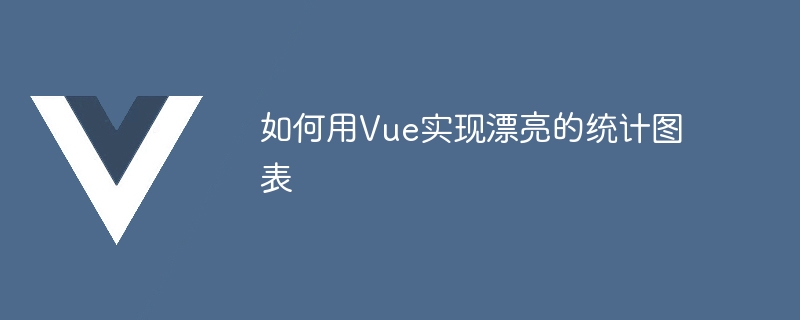
How to use Vue to implement beautiful statistical charts
Vue.js is a popular JavaScript framework that can be used to create beautiful user interfaces. In this article, we will introduce how to use Vue.js to implement beautiful statistical charts. We will use a plug-in called Vue-chartjs to create charts and demonstrate how to use it through an example.
Install Vue-chartjs
First, we need to install the Vue-chartjs plug-in. Run the following command in the command line to install:
npm install vue-chartjs chart.js
This will install Vue-chartjs and its dependency Chart.js.
Create a statistical chart component
Create a new Vue component to display the statistical chart. Create a new file Chart.vue in your project and add the following code in the file:
This component uses the Line extension class of Vue-chartjs to create a line chart . It accepts two props: chartData and options. chartData is an array containing chart data, options is an optional configuration option.
Use the statistical chart component in the parent component
In your parent component, introduce the statistical chart component you just created and pass the data and options to it. For example, add the following code to the App.vue file:
In this example, chartData contains a labels array and a datasets array. The labels array contains the labels on the X-axis, and the datasets array contains the specific data and styles for each dataset. The chartOptions object contains additional options about the chart, such as responsiveness and aspect ratio.
In this article, we demonstrate how to use Vue.js and the Vue-chartjs plugin to create beautiful statistical charts. You can change the chart's style and data by passing data and options to the Statistical Chart component. I hope this article can help you implement beautiful statistical charts in your Vue project!
The above is the detailed content of How to use Vue to implement beautiful statistical charts. For more information, please follow other related articles on the PHP Chinese website!