
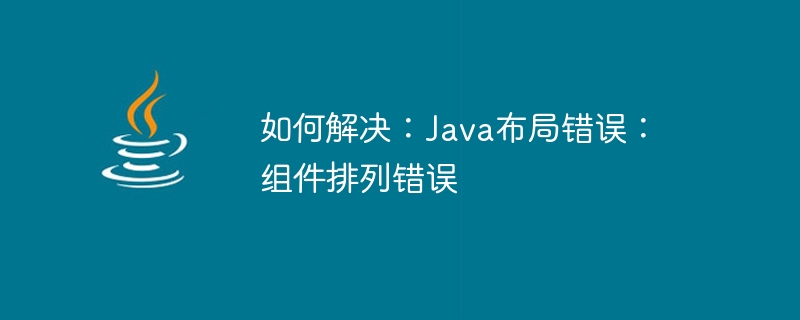
How to fix: Java Layout Error: Components arranged incorrectly
Summary:
In graphical user interface (GUI) development in Java, correct layout is essential for creating Apps with a good user experience are crucial. However, sometimes we may encounter layout errors that cause components to be arranged incorrectly. This article will introduce some common Java layout errors and their solutions, and provide code examples.
Example:
import java.awt.*; import javax.swing.*; public class LayoutExample extends JFrame { public LayoutExample() { setTitle("布局示例"); setDefaultCloseOperation(JFrame.EXIT_ON_CLOSE); // 使用错误的布局管理器 setLayout(new FlowLayout()); JButton button1 = new JButton("按钮1"); JButton button2 = new JButton("按钮2"); add(button1); add(button2); pack(); setVisible(true); } public static void main(String[] args) { SwingUtilities.invokeLater(() -> new LayoutExample()); } }
In the above code, the wrong layout manager FlowLayout is used, which will cause button 1 and button 2 to be arranged in the same row. To solve this problem, you can modify the layout manager to the correct layout manager, such as GridLayout.
Example:
import java.awt.*; import javax.swing.*; public class ConstraintExample extends JFrame { public ConstraintExample() { setTitle("约束示例"); setDefaultCloseOperation(JFrame.EXIT_ON_CLOSE); setLayout(new GridBagLayout()); JButton button1 = new JButton("按钮1"); JButton button2 = new JButton("按钮2"); // 使用错误的约束参数 GridBagConstraints constraints = new GridBagConstraints(); constraints.gridx = 0; constraints.gridy = 0; constraints.weightx = 1; constraints.weighty = 1; constraints.fill = GridBagConstraints.BOTH; add(button1, constraints); constraints.gridx = 1; constraints.gridy = 1; add(button2, constraints); pack(); setVisible(true); } public static void main(String[] args) { SwingUtilities.invokeLater(() -> new ConstraintExample()); } }
In the above code, wrong constraint parameters are used, causing button 1 and button 2 to be located at (0, 0). To solve this problem, you need to set the component's constraint parameters correctly to ensure that they are placed correctly where you want them to be.
Conclusion:
In GUI development in Java, correct layout is crucial to creating applications with a good user experience. This article introduces some common Java layout errors and provides corresponding solutions and code examples. By correctly choosing the layout manager and setting the correct component constraint parameters, we can solve the problem of incorrect component arrangement and achieve a beautiful and intuitive user interface.
The above is the detailed content of How to fix: Java Layout Error: Components arranged incorrectly. For more information, please follow other related articles on the PHP Chinese website!




