
src and href are respectively, 1. src is the abbreviation of source, which is used to specify the path of external resources. It is usually used to embed external files, such as pictures, audios, videos, etc. The src attribute is generally used in img, script, iframe and other tags; 2. href is the abbreviation of hypertext reference, which is used to specify the path of the target resource of the hyperlink. It is usually used to link to external documents or other pages. The href attribute is generally used on a, link and other tags.
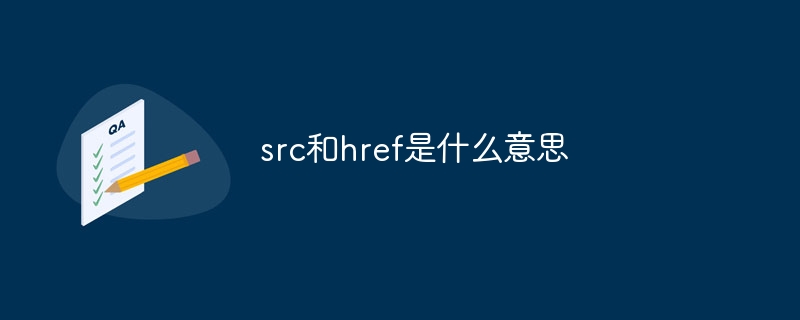
# Operating system for this tutorial: Windows 10 system, Dell G3 computer.
src and href are two commonly used HTML attributes used to specify the path to link to external resources.
src is the abbreviation of source, used to specify the path of external resources, usually used to embed external files, such as pictures, audio, videos, etc. The src attribute is generally used on tags such as img, script, and iframe. For example, the path of the specified image is "image.jpg".
href is the abbreviation of hypertext reference, which is used to specify the path of the target resource of the hyperlink, usually used to link to external documents or other pages. The href attribute is generally used on tags such as a and link. For example, click here specifies that clicking the link will jump to "https://www.example.com".
Although src and href are both used to specify paths, they have some differences and application scenarios.
First of all, src is the path to directly embed external resources, and href is the path used to link to external resources. This means that src will embed external resources directly into the current document, while href will jump to the specified link.
Secondly, the src attribute is generally used for embedded content that is irreplaceable, such as pictures, audio, videos, etc., while the href attribute is generally used to link to other documents or pages.
In addition, it can be changed dynamically through JavaScript, while the href attribute usually cannot be changed dynamically through JavaScript.
When using these two attributes, you need to pay attention to their application scenarios and correct usage.
When you need to embed external resources, the src attribute should be used. For example, when you need to display an image on a web page, use the tag to specify the src attribute to specify the path of the image.
Attributes should be used when linking to other documents or pages is required. For example, when you need to create a hyperlink to another page, use a tag and specify the href attribute to specify the target path of the link.
In addition, there are some special situations that need to be paid attention to. For example, when loading a style sheet with a tag, you need to use the href attribute to specify the path to the style sheet, and when using a tag to load a JavaScript file, you need to use the src attribute to specify the path to the JavaScript file.
In summary, src and href are two commonly used HTML attributes, used to specify the path to link to external resources. src is used to embed external files, such as pictures, audio, videos, etc., while href is used to link to external documents or other pages. Understanding their application scenarios and correct usage helps programmers use them better.
The above is the detailed content of What do src and href mean?. For more information, please follow other related articles on the PHP Chinese website!




