
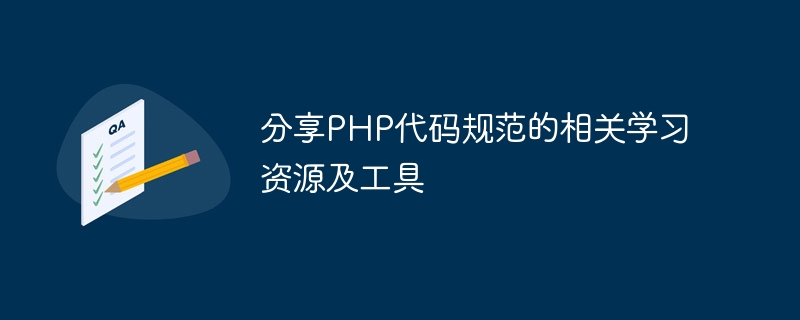
PHP code specifications are important guiding principles for maintaining code readability and maintainability. A good code specification can improve teamwork efficiency, reduce maintenance costs, and help improve code quality. In this article, I will share some learning resources and tools to help you understand and apply PHP coding standards.
PHP-FIG (PHP Framework Interoperability Group) is an organization dedicated to promoting PHP standardization. They have developed a series of standards covering the scope of PSR (PHP Standard Recommendations). Among them, PSR-1 and PSR-2 are the cornerstones of PHP code specifications.
PHP_CodeSniffer is a powerful static code analysis tool that can automatically detect and correct code specification issues. It supports multiple code specifications, including PSR-1 and PSR-2. You can install and use it by running the following command in the command line:
composer global require "squizlabs/php_codesniffer=*"
Then, you can use the following command to check code specification issues:
phpcs /path/to/your/code
and use the following command to correct the specification Question:
phpcbf /path/to/your/code
PHPStorm is a popular PHP integrated development environment with powerful built-in code editing and analysis capabilities. It automatically detects code compliance issues and provides quick fix recommendations. In PHPStorm, you can configure code specifications in "Settings -> Editor -> Code Style -> PHP" and use "Code -> Reformat Code" to correct specification issues.
PHP-CS-Fixer is another popular code specification checking and fixing tool. It can automatically correct code specification issues based on configuration files. You can install and use it with the following command:
composer global require friendsofphp/php-cs-fixer
Then, you can use the following command to check code specification issues:
php-cs-fixer fix /path/to/your/code
You can define your code specification in the configuration file, And apply it to the code through the following command:
php-cs-fixer fix /path/to/your/code --config=my_config_file.php_cs
Through the learning resources and tools provided above, you can better learn and apply PHP code specifications. Here is some sample code showing how to follow the PSR-1 and PSR-2 specifications:
myProperty = 'default'; } public function myMethod($param1, &$param2) { if ($param1 === 'some value') { $param2 = strtoupper($param2); return true; } else { return false; } } }
By using these specifications and tools, you can write high-quality PHP code that is easy to read and easy to maintain. Remember that code discipline should not be limited to formatting and naming rules, but should also include consistent project structure and use of design patterns. Hopefully these resources and examples will help you better understand and apply PHP coding conventions.
The above is the detailed content of Share learning resources and tools related to PHP code specifications. For more information, please follow other related articles on the PHP Chinese website!




