
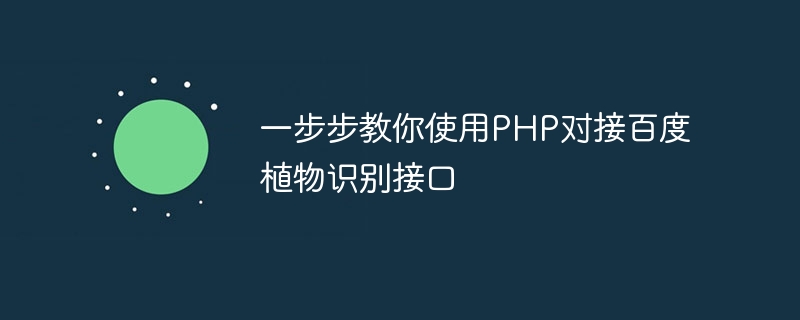
Teach you step by step how to use PHP to connect to Baidu plant identification interface
With the continuous development of artificial intelligence technology, plant identification has become a popular application field. Baidu provides a set of powerful plant identification APIs through which we can automatically identify and classify plants. This article will teach you step by step how to use PHP to connect to Baidu's plant identification interface and provide code examples.
Step One: Apply for Baidu Plant Identification API
First, we need to apply for a developer account on the Baidu AI open platform and create an application to obtain the API Key and Secret Key. On the Baidu AI open platform, select the "Plant Identification" service, click "Access Now" to apply for activation, and fill in the relevant information as required. After the application is approved, you will receive an API Key and Secret Key, which will be used in subsequent code.
Step 2: Prepare the PHP development environment
Next, we need to build a PHP development environment locally. If you have already set up a PHP environment, you can go directly to the next step. If not, you can choose to install integrated environments such as WAMP and XAMPP or install Apache, PHP, MySQL, etc. by yourself.
Step 3: Install Baidu AI SDK
In order to facilitate the use of Baidu plant identification API, we can install Baidu AI SDK. You can install it through the command line or Composer. Open a command line window, enter your project directory, and execute the following command to install:
composer require baidu-aip/php-sdk
After the installation is complete, we can introduce Baidu AI SDK into the code:
require_once 'vendor/autoload.php';
Step 4: Write Code
Now, we can start writing PHP code. First, we need to introduce Baidu AI SDK and the API Key and Secret Key we applied for before:
require_once 'vendor/autoload.php'; use AipImageClassify; $appId = 'your_app_id'; $apiKey = 'your_api_key'; $secretKey = 'your_secret_key'; $client = new ImageClassify($appId, $apiKey, $secretKey);
Next, we can write code to call Baidu Plant Identification API. The following is a simple example that can identify plants from an image:
$image = file_get_contents('path_to_your_image'); $result = $client->plantDetect($image); if (isset($result['result']) && isset($result['result'][0])) { $name = $result['result'][0]['name']; $score = $result['result'][0]['score']; echo "识别结果:$name,可信度:$score"; } else { echo "识别失败"; }
wherepath_to_your_imageis the path to your local image. Baidu Plant Identification API will return a result in JSON format. Here we only take the name and credibility of the first plant for display.
Step 5: Run the code
Save the code as a php file, then open this file in the browser, you will see the recognition results.
Summary:
This article introduces how to use PHP to connect to Baidu plant identification interface. Through simple steps, you can easily realize automatic identification and classification of plants. I hope this article can help you get started using the plant identification API.
The above is the detailed content of Teach you step by step how to use PHP to connect to Baidu plant identification interface. For more information, please follow other related articles on the PHP Chinese website!