
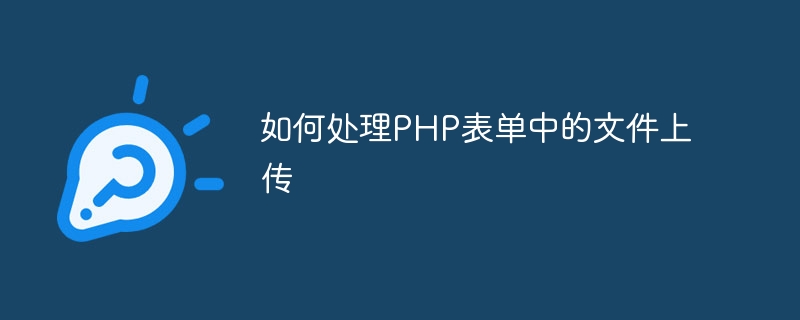
How to handle file uploads in PHP forms
Introduction:
In web development, we often need to process files uploaded by users. File uploads are a common and important feature that can extend the functionality and usability of a website. This article will show you how to handle file uploads in PHP forms and provide code examples.
<form action="upload.php" method="post" enctype="multipart/form-data"> <input type="file" name="file" id="file"> <input type="submit" value="提交"> </form>
In the above code, we use enctype="multipart/form-data" to specify the content type of the form as multipart form data , so that file upload can be supported.
<?php
if(isset($_FILES['file'])) {
$targetDir = "uploads/"; // 指定上传文件保存的目录
$targetFile = $targetDir . basename($_FILES['file']['name']); // 获取上传文件的路径
// 检查文件大小
if($_FILES['file']['size'] > 500000) {
echo "文件太大,请选择一个小于500KB的文件。";
exit;
}
// 检查文件类型
$fileType = strtolower(pathinfo($targetFile, PATHINFO_EXTENSION));
if($fileType != "jpg" && $fileType != "png" && $fileType != "jpeg" && $fileType != "gif") {
echo "只允许上传jpg, jpeg, png和gif格式的文件。";
exit;
}
// 将文件移动到指定目录
if(move_uploaded_file($_FILES['file']['tmp_name'], $targetFile)) {
echo "文件上传成功。";
} else {
echo "文件上传失败。";
}
}
?>In the above code, we first check whether a file has been uploaded. If a file is uploaded, we first specify the directory where the file is saved $targetDir, and then use the basename() function to obtain the path of the uploaded file $targetFile. Next, we check whether the size of the uploaded file exceeds the limit and whether the type of uploaded file meets the requirements. Finally, we use the move_uploaded_file() function to move the file from the temporary location to the target location.
Please note that the file size limits, file type checks, and save directories in the above examples are simplified examples. In practice, you may need to adjust it based on the needs of your project.
In the Linux operating system, you can set the permissions of the saving directory through the following command:
chmod 700 uploads
In the Windows operating system, you can right-click the saving directory and select "Properties" , then set permissions in the Security tab.
Conclusion:
Through the introduction of this article, you should now understand how to handle file uploads in PHP forms. You can further adapt and extend it to meet your project requirements. Hope this article helps you!
The above is the detailed content of How to handle file upload in PHP form. For more information, please follow other related articles on the PHP Chinese website!




