
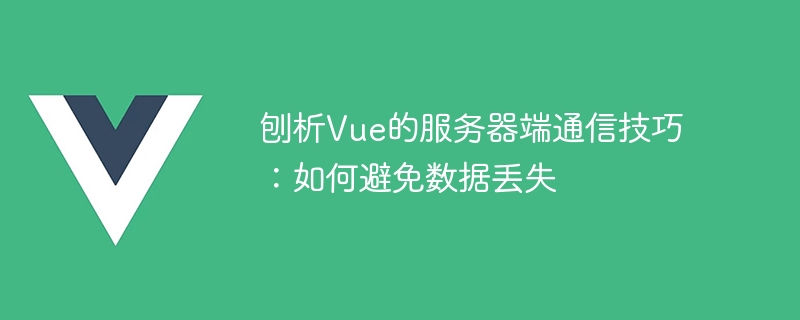
Analysis of Vue’s server-side communication skills: How to avoid data loss
Vue is a popular JavaScript framework that provides excellent front-end data binding and Componentization capabilities. In Vue applications, communicating with the server is a very common need. However, due to network delays, server errors and other reasons, abnormalities may occur during data sending and receiving, and even data loss may occur. This article will discuss some tips to help you avoid data loss issues in Vue applications.
In Vue, tool libraries such as Axios or Fetch are usually used to send asynchronous requests. However, when handling asynchronous requests, we may encounter data loss issues due to network delays or server errors. To solve this problem, we can use Promise to handle asynchronous requests and use the catch method to catch exceptions.
axios.get('/api/data')
.then(response => {
// 处理后续逻辑
})
.catch(error => {
// 处理异常情况
});By using Promise instead of callback functions, we can better handle exceptions of asynchronous requests and avoid data loss problems.
Axios is a very popular Promise-based HTTP client library. It provides a built-in retry mechanism to help us deal with Network request failure. By setting the maxRetry times and retryDelay delay time, we can automatically retry when the request fails.
axios.get('/api/data', {
retry: {
maxRetry: 3,
retryDelay: 1000
}
})
.then(response => {
// 处理后续逻辑
})
.catch(error => {
// 处理异常情况
});Using Axios' retry mechanism can help us maintain data integrity in the event of network instability or server errors.
In some scenarios, we need to achieve real-time communication and ensure data integrity. WebSocket is a TCP-based communication protocol that provides a two-way communication channel that can maintain a long-lasting connection and transmit data in real time. Vue can communicate with the server in real time through WebSocket to ensure the timeliness and integrity of data.
const socket = new WebSocket('ws://localhost:8080');
socket.onopen = event => {
// 连接建立成功
};
socket.onmessage = event => {
const message = JSON.parse(event.data);
// 处理接收到的数据
};
socket.onclose = event => {
// 连接关闭
};
socket.onerror = event => {
// 处理错误情况
};By using WebSocket, real-time communication can be achieved in Vue applications and data loss due to network delays or other abnormal conditions can be avoided.
When handling server-side communication in Vue applications, we must be aware of the possibility of data loss. By using Promise to handle asynchronous requests, using Axios' retry mechanism, and using WebSocket for real-time communication, we can effectively avoid data loss problems. These tips can help us build a stable and reliable server communication system in Vue applications.
Note: The code examples in this article are for reference only, please make appropriate adjustments and modifications according to actual needs.
The above is the detailed content of Analyzing Vue's server-side communication skills: how to avoid data loss. For more information, please follow other related articles on the PHP Chinese website!