
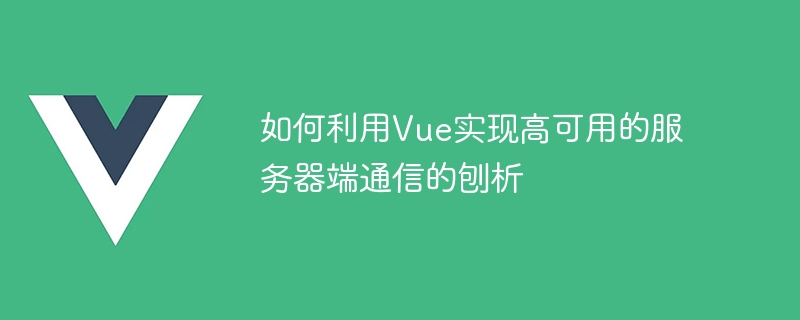
Analysis on how to use Vue to achieve highly available server-side communication
Introduction:
In modern web application development, server-side communication is crucial a part of. Through server-side communication, we can interact with the back-end server to obtain the latest data, and feedback the updated status and results to the user in real time. In this process, high availability is a key requirement to ensure that the communication between the server and the client is always stable and reliable. This article will introduce how to use Vue to achieve high-availability server-side communication and provide corresponding code examples.
1. Using Vue Resource for server-side communication
Vue Resource is a plug-in officially provided by Vue.js for processing HTTP requests. It is implemented based on the XMLHttpRequest object and provides a simple and intuitive way to send GET, POST and other types of HTTP requests. The following is an example of using Vue Resource for GET requests:
// main.js
import Vue from 'vue'
import VueResource from 'vue-resource'
Vue.use(VueResource)
new Vue({
el: '#app',
mounted () {
this.$http.get('/api/data').then((response) => {
// 处理服务器的响应数据
}, (error) => {
// 处理请求失败的情况
})
}
})2. Use WebSocket for real-time server-side communication
For real-time server-side communication, WebSocket is a better choice. WebSocket provides two-way communication capabilities, allowing the server and client to interact in real time. The following is an example of using Vue and WebSocket for real-time communication:
// main.js
import Vue from 'vue'
import VueNativeSock from 'vue-native-websocket'
Vue.use(VueNativeSock, 'ws://localhost:3000', {
reconnection: true,
reconnectionAttempts: 5,
reconnectionDelay: 3000
})
new Vue({
el: '#app',
mounted () {
this.$socket.onmessage = (event) => {
// 处理接收到的消息
}
},
methods: {
sendMessage (message) {
this.$socket.send(message)
}
}
})3. Using Vuex for status management of server-side communication
In order to better manage data and status related to server-side communication, we can Use Vuex. Vuex is the official state management library of Vue.js, which provides a centralized state management solution. Through Vuex, we can store server-side communication-related data in a global store and read and modify it in the required components. The following is an example of using Vuex for server-side communication status management:
// store.js
import Vue from 'vue'
import Vuex from 'vuex'
Vue.use(Vuex)
export default new Vuex.Store({
state: {
data: null
},
mutations: {
setData (state, data) {
state.data = data
}
},
actions: {
fetchData ({ commit }) {
// 发送异步请求,获取服务器端数据
fetch('/api/data').then((response) => {
return response.json()
}).then((data) => {
commit('setData', data)
})
}
}
})// main.js
import Vue from 'vue'
import store from './store'
new Vue({
el: '#app',
store,
mounted () {
this.$store.dispatch('fetchData')
}
}) Conclusion:
By leveraging Vue Resource for server-side communication, using WebSocket for real-time communication, and using Vuex for server-side communication status management, we Highly available server-side communication can be achieved. The key is to choose the appropriate solutions and tools, and organize the code appropriately during the development process. I hope this article can be helpful to achieve high-availability server-side communication using Vue.
The above is the detailed content of An analysis of how to use Vue to achieve high-availability server-side communication. For more information, please follow other related articles on the PHP Chinese website!