
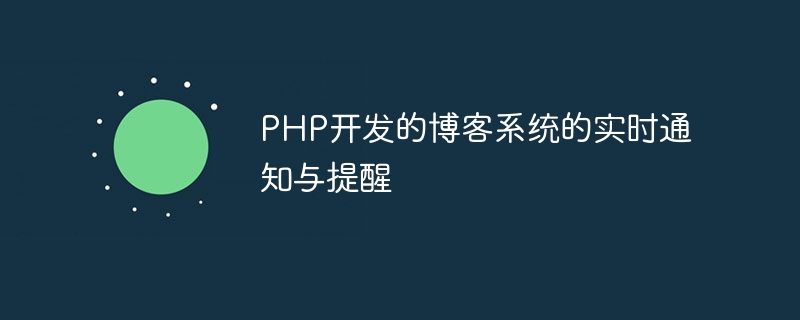
Real-time notifications and reminders of the blog system developed by PHP
With the rapid development of the Internet, blogs have become an important platform for people to share their opinions, knowledge and experiences. . In order to improve the user experience and activity of the blog system, we can use real-time notification and reminder functions to enable users to receive timely updates and important notifications about content they care about. This article will describe how to develop such functionality using PHP and provide corresponding code examples.
Real-time notification means that when the user browses the blog system, when there are new developments or updates, the system can send notifications to the user in real time. In this way, users can learn the latest content in a timely manner without having to refresh the page manually. The following is a code example that uses WebSocket technology to implement real-time notification functions:
// 服务端代码(使用Ratchet库)
require 'vendor/autoload.php';
use RatchetMessageComponentInterface;
use RatchetConnectionInterface;
class BlogNotification implements MessageComponentInterface
{
protected $clients;
public function __construct()
{
$this->clients = new SplObjectStorage;
}
public function onOpen(ConnectionInterface $conn)
{
$this->clients->attach($conn);
echo "New client connected!
";
}
public function onMessage(ConnectionInterface $from, $msg)
{
foreach ($this->clients as $client) {
if ($client !== $from) {
$client->send($msg);
}
}
}
public function onClose(ConnectionInterface $conn)
{
$this->clients->detach($conn);
echo "Client disconnected
";
}
public function onError(ConnectionInterface $conn, Exception $e)
{
echo "An error has occurred: {$e->getMessage()}
";
$conn->close();
}
}
// 创建WebSocket服务器
$server = IoServer::factory(
new HttpServer(
new WsServer(
new BlogNotification()
)
),
8080
);
$server->run();// 客户端代码(使用WebSocket API)
var webSocket = new WebSocket('ws://localhost:8080');
webSocket.onmessage = function(event) {
// 接收到服务器推送的消息后的处理逻辑
var msg = JSON.parse(event.data);
// 显示通知或更新页面中的内容等操作
};
webSocket.onopen = function(event) {
console.log('Connection established');
};
webSocket.onerror = function(event) {
console.log('An error has occurred');
};In the background of the blog system, when there are new developments or content updates, the relevant information can be encapsulated into JSON format and sent to WebSocket The server then pushes the information to all connected clients.
In addition to real-time notifications, the blog system can also use the reminder function to guide users to perform related operations, such as reminding users to pay attention to a certain topic, reply to comments, etc. The following is a code example that uses PHP and MySQL to implement the reminder function:
// 向指定用户发送提醒
function sendNotification($user_id, $content)
{
// 将提醒信息写入数据库
$query = "INSERT INTO notifications (user_id, content) VALUES ('$user_id', '$content')";
// 执行SQL语句...
// 发送实时通知给用户(可选择使用上述WebSocket技术)
// ...
}
// 获取用户的未读提醒数量
function getUnreadNotifications($user_id)
{
$query = "SELECT COUNT(*) AS count FROM notifications WHERE user_id = '$user_id' AND is_read = 0";
// 执行查询并获取结果...
return $count;
}
// 标记提醒为已读
function markAsRead($user_id, $notification_id)
{
$query = "UPDATE notifications SET is_read = 1 WHERE user_id = '$user_id' AND id = '$notification_id'";
// 执行更新操作...
}Using the above code example, we can call the sendNotification function at the appropriate place to send reminders to the user. When the user logs in, you can display the number of unread reminders, and call the markAsRead function to mark the reminder as read when the user clicks on the relevant link.
Through real-time notification and reminder functions, we can make the blog system more active and improve user experience. It is not complicated to develop such a function using PHP. It only requires some basic front-end and back-end programming knowledge and the corresponding libraries or frameworks. I hope the code examples provided in this article will be helpful to you.
The above is the detailed content of Real-time notification and reminder of blog system developed by PHP. For more information, please follow other related articles on the PHP Chinese website!




