
When you browse the web, have you ever encountered a situation where images cannot be loaded? So what is the reason? What should I do if the images I browse in Windows 7 cannot be loaded? For users who have this problem, please take a look at the following Xiaobian to share with you the solution to the problem that Win7 cannot load images when browsing.
1. First, we first determine whether the webpage is set not to display images. We need to click Tools-Internet Options in the upper right corner of the browser and select Advanced Options to switch. To put a checkmark in front, we need to drag it to Multimedia so that there will be an option to show the image.
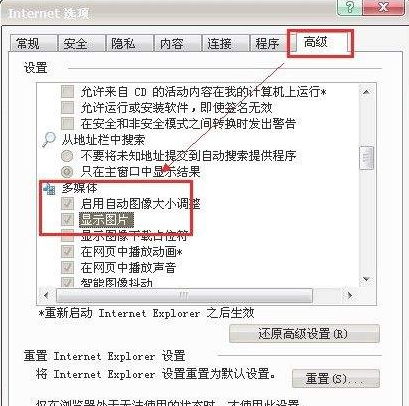
Let's check if the flashplayer version is updated. Detection method. Click Start, then select Control Panel, then search for flashplayer in Control Panel. Double-click to enter and switch to advanced options. Then click Detect Now. If it's not up to date, please update.


3. Then click the tools in the upper right corner of the browser. Please enable shockwaveflash0bject and click OK to select and manage add-ons.

If not, we will reduce the security of the browser, click Browser Tools in the upper right corner. Select the internet option. Then switch to safe. Turn the level down. Or medium.

5. If not, you can repair IE. Click Start-Action. Enter regsvr32actxprxy.dll, click OK, and the dllllregisterserver success prompt in actxprxy.dll will pop up, and then click Start-Operation. Enter regsvr32shdocvw.dll. Then restart your computer to fix it.

#6. If we open the web page very slowly, it may cause the network speed to be unstable. We can find a small tool to check the software taking up a lot of network speed. We will limit or end.

The above is the solution to the problem that win7 web pages do not display pictures. I hope it will be helpful to everyone.
The above is the detailed content of What should I do if the images I browse cannot be loaded in Windows 7?. For more information, please follow other related articles on the PHP Chinese website!




