
Some customers’ computers are Windows Only allow local user profile options. Complete the settings of the options below and change the values. After setting, restart the computer and shut down normally.
WindowsXP is shutting down and stuck solution
1. Click the "Start" menu of the "gpedit" command
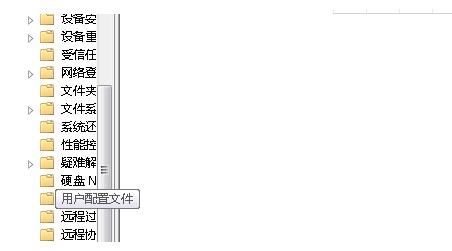 3. On the left side of the opened Group Policy Editor, select the "Computer Configuration, Administrative Templates, System, Customer Profile" options
3. On the left side of the opened Group Policy Editor, select the "Computer Configuration, Administrative Templates, System, Customer Profile" options
4. Click "Settings" on the right, and arrange the first one to "Only allow local user profiles"
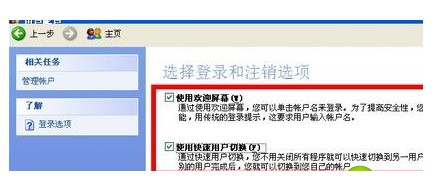 5. Arrange these items from top to bottom Set each to: enabled-enabled-enabled-disabled-enabled-enabled-disabled-disabled-enabled-disabled-enabled-enabled-disabled.
5. Arrange these items from top to bottom Set each to: enabled-enabled-enabled-disabled-enabled-enabled-disabled-disabled-enabled-disabled-enabled-enabled-disabled.
6. The connection speed of the second item is set to 500, the time is 120, the maximum retry frequency of the third item is set to 0, and the prompt box timeout of the ninth item is set to 1.
7. After setting, shut down again and you can shut down normally
The above is the detailed content of Windows XP is shutting down and stuck solution. For more information, please follow other related articles on the PHP Chinese website!




