
Once enabled, our system will gradually discover and fix some system vulnerabilities, and the official will release the latest patches to deal with these problems. Many users don't know how to obtain the latest patches for win7 system. In fact, we can do it in our own system without the need for other third-party software. The following is a detailed tutorial on obtaining the latest patches for win7 system.
How to obtain the latest patch for win7 system?
1. First open the control panel on our computer.
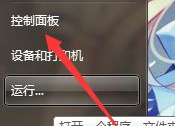
#2. After opening, we find the system and security options under the control panel.
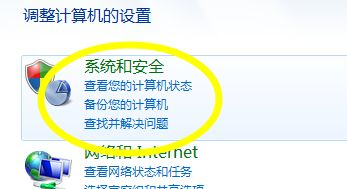
3. After opening the system and security options, click WindowsUpdate on the left.

#4. After clicking Update, there is a Check for updates option on the right. We click Check for Updates.
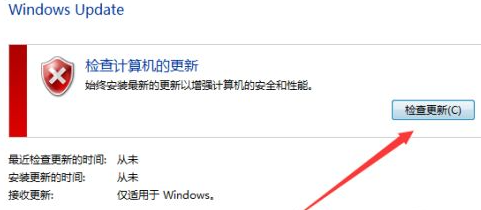
#5. After checking for updates, the default system will first detect our current patch update status, and it will take a few seconds to wait for the check to complete the update.
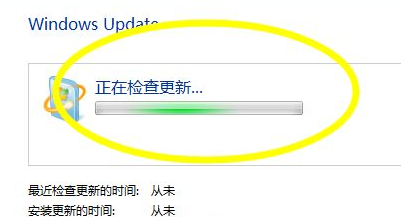
The above is the specific content of how to obtain the latest patch for win7. I hope it will be helpful to everyone.
The above is the detailed content of How to get the latest patches for win7 system. For more information, please follow other related articles on the PHP Chinese website!




