
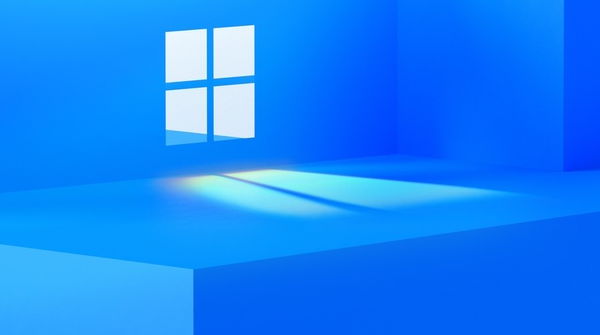
News on June 29, according to the latest news from Microsoft’s official website, the latest non-security release preview update of Windows 11 21H2 has been released. The build number is 22000.2124 (KB5027292). This update mainly fixes some known issues and also adds some new features.
The highlight of this update is to solve an issue affecting the desktop virtual keyboard, which prevents the desktop virtual keyboard from being opened after locking the computer. In addition, this update also supports Microsoft Endpoint Defense, Simplified Chinese fonts and Pinyin input method, Narrator, Microsoft Intune push notifications, scheduled tasks, IDBObjectStore applications, registry policies, desktop window managers, .msi file distribution, msftconnecttext.net traffic , Printer Service, BitLocker Network Protector, tib.sys driver, TextInputHost.exe program, Azure Virtual Desktop and Windows 365 user locations, user shell folder permissions, Remote Desktop Services authentication and File Explorer have been improved.
This update also includes a servicing stack update for Windows 11, version number 22000.2110, which improves the quality of the servicing stack to ensure that devices can receive and install Microsoft updates.
IT House noted that Microsoft also reminds users that before installing this or future updates, it is best to uninstall some third-party UI customization applications, such as ExplorerPatcher and StartAllBack, because these applications may be used in areas that are not protected by the Supported methods to implement custom functionality, resulting in explorer.exe errors and repeated loops that may cause the Windows device to fail to boot. If this problem has occurred, users may need to contact the app developer's customer service for a solution. If you are using StartAllBack, you can avoid this issue by updating to the latest version (v3.5.6 or higher).
For more information about this update, you can check the support page on Microsoft’s official website.
The above is the detailed content of Windows 11 21H2 non-security release preview version 22000.2124 updated to solve problems such as the desktop virtual keyboard not being able to open. For more information, please follow other related articles on the PHP Chinese website!




