
How to enable win11 home version without editing group policy? Editing group policy is a very practical function in Windows system. However, many users of Windows 11 Home Edition found that the system does not have this function. So how to enable the editing group policy function in win11 home version? Today I will introduce it to you.

1. First, we right-click on a blank space on the desktop and "New" a "Blank Document"
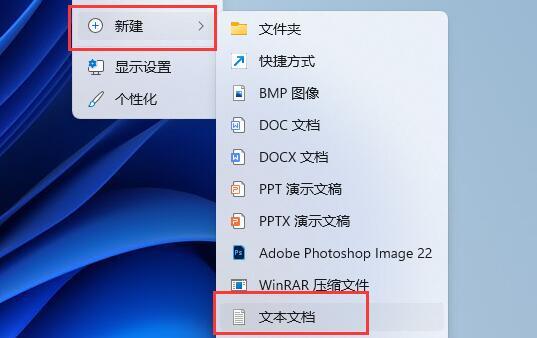
2. After the new creation is completed, enter the following four lines: (note to keep spaces and line breaks)
pushd "%~dp0"
dir /b C:WindowsservicingPackagesMicrosoft-Windows-GroupPolicy-ClientExtensions-Package~3*.mum >List.txt
dir /b C:WindowsservicingPackagesMicrosoft-Windows-GroupPolicy-ClientTools-Package~3*.mum >>List.txt
for /f %%i in ('findstr /i . List.txt 2^>nul') do dism /online /norestart /add-package:"C: WindowsservicingPackages%%i"
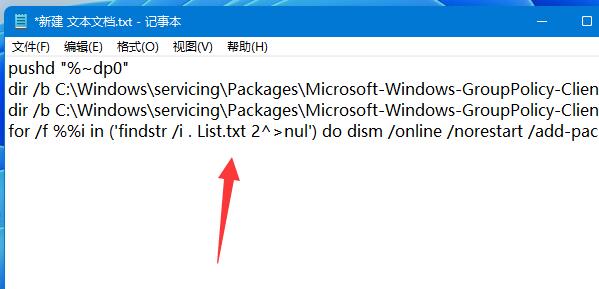
3. After completing the input, close and "Save".
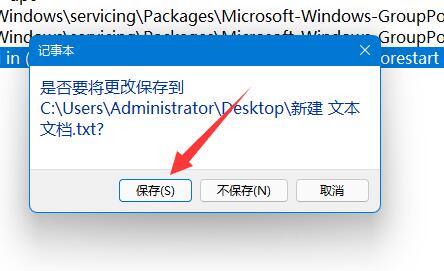
#4. Then return to the file location, right-click it and click "Rename".
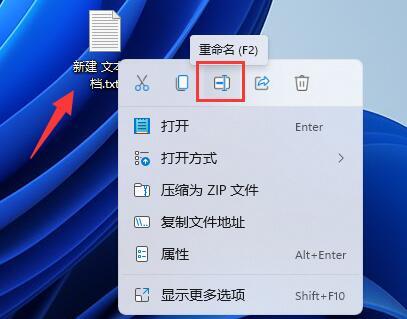
5. Then change its suffix name to ".bat" (click "Yes" when the prompt box pops up).
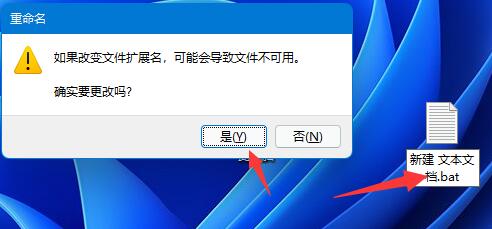
#6. Then, run it with administrator rights by right-clicking the .bat file you just saved. At this time, Win11 will bring up the command line run window. The installation process may take a few seconds. When you see the message "Press any key to continue", it means that the installation is complete. Just close the command line run window;
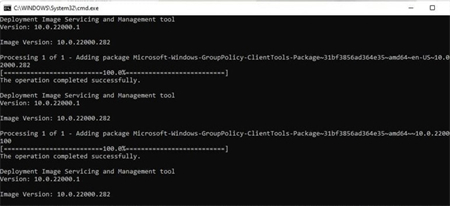
#7. Finally we can use the policy group editor in win11 home version.
The above is the entire content of [How to enable win11 home version without editing group policy - Steps to enable win11 home version without editing group policy]. More exciting tutorials are on this site!
The above is the detailed content of How to enable win11 home version without editing group policy. For more information, please follow other related articles on the PHP Chinese website!




