
How to set up system tools to open in win10 system resource manager?As the usage of computers becomes higher and higher, we may sometimes encounter the problem of setting the system tools to be opened in the win10 system resource manager. If we need to set the system tools to be opened in the win10 system resource manager, , how to deal with opening system tools in win10 system resource manager? Many friends don’t know how to operate in detail. The editor below has compiled a tutorial on setting up system tools in the Windows 10 system resource manager. If you are interested, follow the editor and take a look below!

1. Open Win10 resource manager;
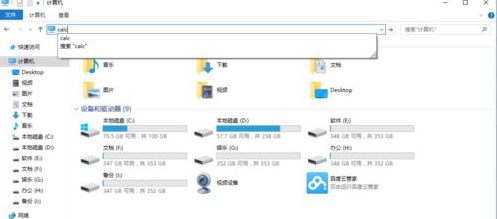
2. Enter calc in the resource manager window and press Enter;

The above is the detailed content of How to set up system tools to open in Windows 10 system resource manager. For more information, please follow other related articles on the PHP Chinese website!




