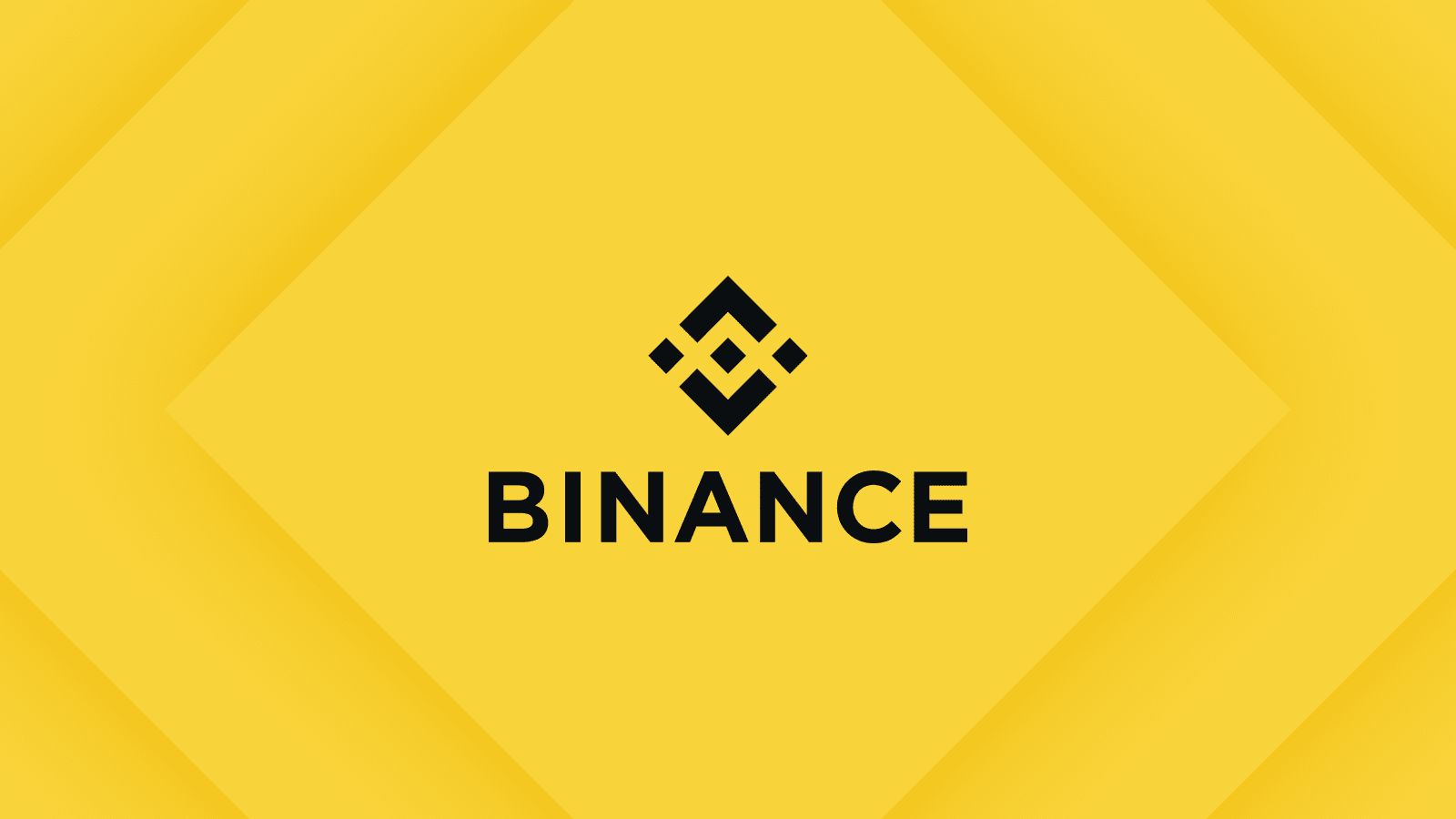How to transfer assets from Binance to wallet? Select and create a wallet that supports the desired token; obtain the receiving address of the wallet; log into Binance and select Withdraw, select a network compatible with the wallet; enter withdrawal information and paste the wallet address; confirm the withdrawal and wait for Binance to process; complete the transaction, The coins will arrive at the wallet address.
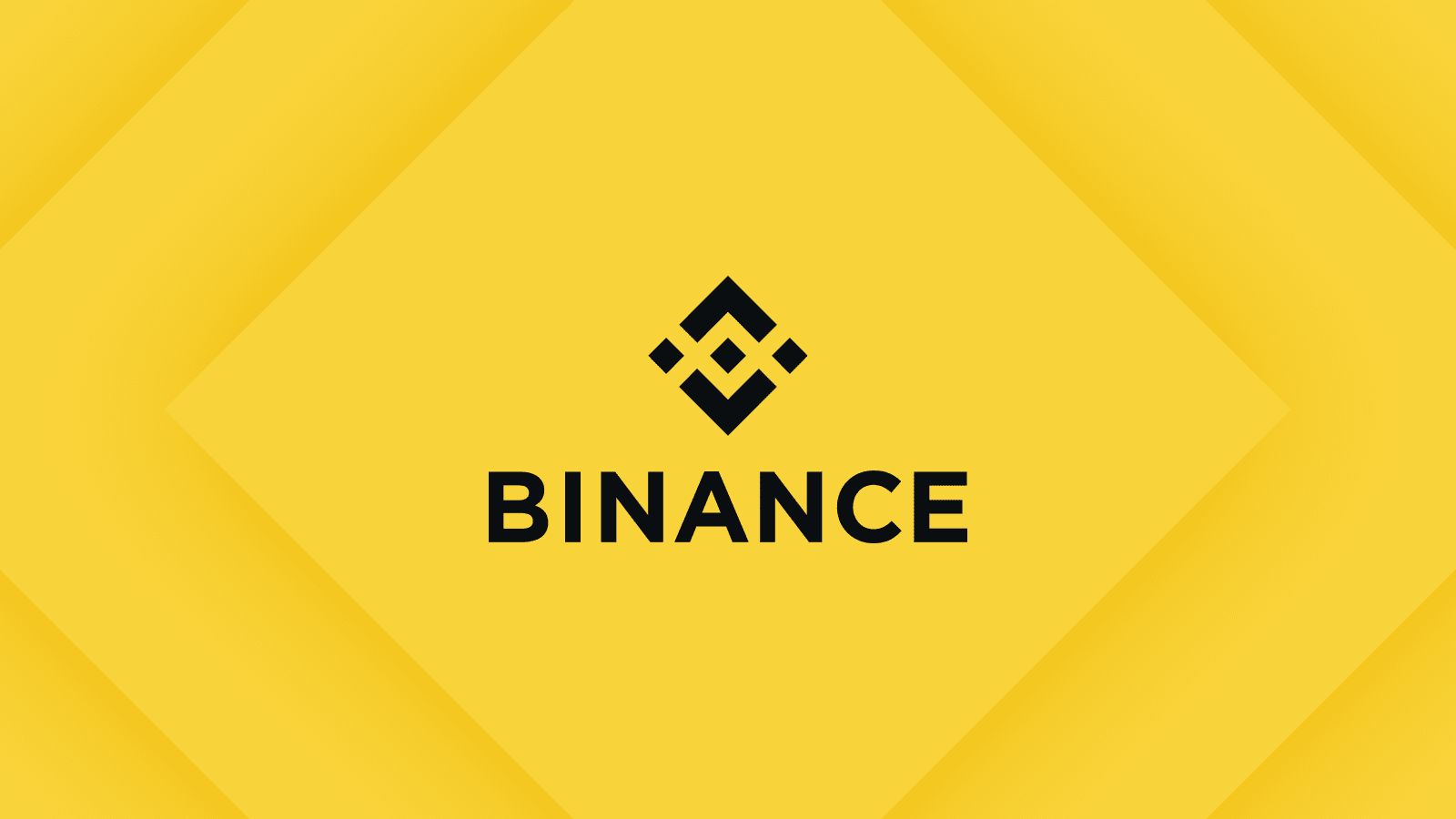
How to Transfer Binance Assets to Wallet
Step 1: Select and Create Wallet
- Choose a wallet that supports your desired token based on your needs, such as Trust Wallet or MetaMask.
- Create a new wallet or import an existing wallet.
Step 2: Get wallet address
- Open your wallet and find the receiving address, which is usually a long string of letters and numbers.
Step 3: Log in to Binance and select Withdraw
- Log in to your Binance account and navigate to the Withdraw page.
- Under "Select Network", select a network that is compatible with your wallet, such as ERC-20 or BEP-20.
Step 4: Enter withdrawal information
- Paste your wallet address in the "Address" field.
- Enter the number of tokens you want to transfer in the "Amount" field.
- Enter a memo (if required) in the "Notes (optional)" field.
Step 5: Confirm Withdrawal
- Double check all details for accuracy.
- Click the "Withdraw" button.
- Binance will send an email or SMS to confirm.
Step 6: Process the withdrawal
- After confirming the withdrawal, Binance will process your transaction.
- Processing time depends on network traffic and selected network.
- Once the transaction is completed, the coins will arrive at your wallet address.
Tip:
- Before transferring large amounts of money, make a small transfer to test the process.
- Make sure your wallet address is entered correctly as errors may result in loss of funds.
- Protect your private key as it is the only way to access your wallet and funds.
The above is the detailed content of Tutorial on how to put coins from Binance exchange into wallet. For more information, please follow other related articles on the PHP Chinese website!